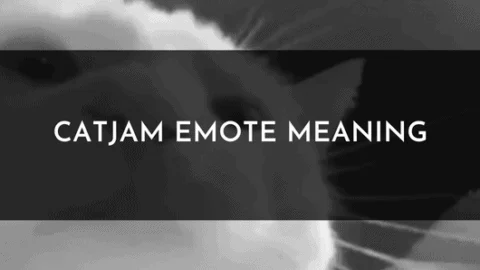- catJAM Emote Meaning and Origin - September 8, 2022
There are many popular emotes on Twitch, some going back right to the start of when the site was first founded. But catJAM is somewhat unique for a lot of reasons. Together, we can explore the catJAM emote meaning and origin, and find out just what sets it apart.
I remember the first time I encountered a streamer community that used it, and I was so surprised when it crossed my screen. At the time, animated emotes weren’t a thing, as they were only added in June 2021. So to see an emote that was literally dancing around in front of me was so unexpected and exciting.
I love cats. Yup, I’m one of those people. I will happily go out of my way to stroke a random cat that I see in the street, and I immediately and involuntarily resort to baby talk when ‘communicating’ with them.
Therefore I’m thrilled that the catJAM emote exists for my entertainment. It’s based on such a funny video, and I love how it injects fun into the stream chats. Unfortunately, it’s not available on all channels, so read on to find out more about its origin and usage!
What’s the Deal with this Jamming Cat?
- When was the original video uploaded? April 15th 2020
- When was the emote added to Twitch? July 4th 2020
- How can a streamer add it to their channel? They’d need to install BTTV
- Do I have to subscribe to use it? No, it’s free on channels that implement BTTV
What are Emotes on Twitch?
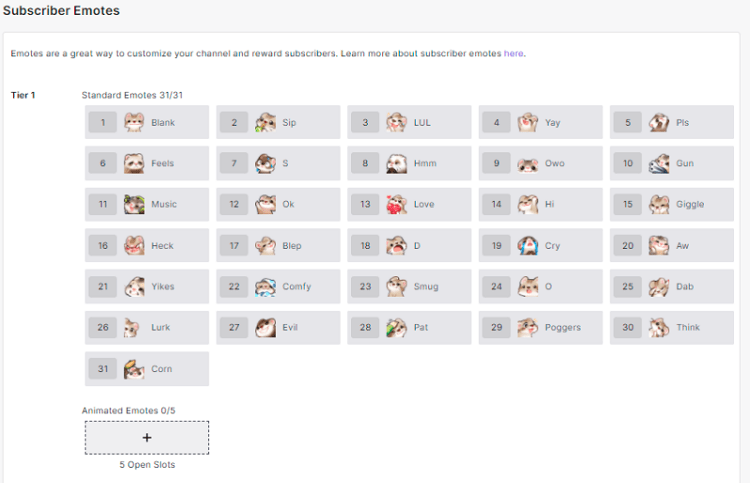
Emotes are a way of customizing the chat experience. When streamers are live, viewers can type messages in the chat. This is a great way to both interact with the streamer as well as the rest of the community. Putting emotes in there is a big part of the experience, and helps make the chatting more fun.
Twitch makes it easy to access emotes and to use them in your chats. On the right-hand side of the chat box is a symbol which, when clicked, opens a box with all your emotes in. You can see all the ones you’ve unlocked, as well as the global emotes. Streamers that are Affiliates or Partners will also have their very own unique emotes.
Although most of them will have at least a few free ones, to access the rest, you’ll need to subscribe to them. Therefore channel emotes are a way of incentivizing viewers to subscribe to streamers.
Often, streamer communities will build their own idiosyncrasies surrounding emotes. Therefore there will be some that are more popular in one community than another. Similarly, they may have had their meaning co-opted.
For example, a seemingly innocuous global emote might be used as a fail emote due to an in-joke specific to that streamer. Collecting and using emotes is one of the most fun aspects of Twitch.
Vibing Cat’s Origin Story
The original video for catJAM is 7 seconds of pure joy. Seriously, you have to watch it! Don’t worry, I’ve saved you the effort of having to search it out yourself and have included a Youtube video for it down below, but honestly, give it a watch and you won’t regret it.
Even though the emote is great, it can’t capture the full effect of the video, especially how it works with the accompanying music. Plus, once you’ve seen the original video, the animated emote will have even more meaning to it as you’ll be able to reminisce on the video.
It came about when a Tiktok user named Mick Lagi uploaded the original video. What he thought was just a funny video of his friend’s cat would end up becoming a viral sensation.
Mick had no idea the excitement that his short post would cause, but the internet went crazy over it. The cat itself is a sweet little thing named Minette, who sadly had to be rehomed a few months after the video was uploaded, as the owner’s son had started to develop allergies. Hopefully the new owner appreciates what a star they had on their hands!
In the video, Minette is bobbing her head to the song I Wanna Dance by Jonas Blue, and dang, she’s got style. I couldn’t help but bob my head along with her, just feeling the beat. In the original, Mick is beatboxing the tune himself, but personally I prefer it with the real music over the top.
Mick later admitted that he was holding her head off-camera (hence the funny angle), and moving his hands to make it look like she was vibing to the music.
Still, I don’t want to ruin the fantasy, so in my mind, I’m gonna pretend she did it off her own volition. It may be a short video, but it’s a wonderful one, and will certainly go down as one of the classics.
Becoming the ‘Vibing Cat’ Meme
As with all things on the internet, people weren’t content with just enjoying the video for what it was. No, we wanted more! Minette quickly became a meme, and her picture/ gif/ video was shared around all over the internet, particularly on Reddit.
There are even Twitter accounts dedicated to sharing remixes of Minette dancing to different songs.
Not only do people post the original video but with different songs over the top, but someone made an animated vector of Minette, and from there it really took off.
She’s been superimposed over all sorts of things, such as music videos, funny locations, and even political events! One of the most popular versions is ‘Cat Vibing to Ievan Pollka’, which has even more views than the original.
As well as being memed across the internet, it was quickly becoming a ‘thing’ on Twitch. Large streamers such as Tyler1 and xQc started implementing it into their chats, and several other streamers followed suit. Before long, thousands of streamers had installed it, and it was all over Twitch.
How Do You Use catJAM?
Before we get into the how, we need to start with the when. You see, this emote isn’t like other emotes. It’s not available on every Twitch channel. Because it’s not an official Twitch emote, it can only be used on channels that have installed the BTTV extension.
This is a third party program that grants access to a range of emotes, both static and animated. At the time that catJAM became popular, animated emotes weren’t a thing on Twitch, and so it had to be uploaded to BTTV.
If you’re in a channel that has catJAM implemented, it’s actually quite simple to use. You won’t be able to find it in the emote select box like most other emotes on Twitch, so don’t waste your time looking there. Instead, you have to actually type the emote code into the chat.
So if you want to post it by itself, you simply type ‘catJAM’ (without the apostrophes). If you want to type it before/ after a message, then all you do is write the message, and ensure you put a space before typing ‘catJAM’. It won’t work if it has any other character touching it, including punctuation.
As for when to use it, this can vary by community. However, it’s usually intended as either a hype emote, or a general friendly emote. So for example, you could use it as a way of saying hello when you first join the chat.
Or if the streamer has done something impressive in the game, you could use catJAM as a way of celebrating their achievement.
How to Implement catJAM on Your Own Channel

This section will only be relevant if you’re a streamer, so if you just use Twitch as a viewer, then you should skip to the next subheading. Unless you’re interested, of course, I suppose it can be cool to know what goes on behind the scenes of your favorite channels.
As I mentioned earlier, catJAM is not included with the default Twitch emotes. So, if you want to use it, you’ll need to install BTTV, also known as BetterTTV. Whilst I know it can be a bit daunting to install something new on your Twitch channel, this one isn’t too complicated.
Firstly, you’ll need to go to the BTTV official website, and click the great big button in the centre that says ‘Download’. The default is for Chrome, but you can change which browser you want by selecting it from the drop-down menu.
Once you’ve installed it, head on over to Twitch. Access the settings menu by clicking on the gear symbol at the bottom of your chat box. You’ll be able to customize your BetterTTV settings, including switching on emotes.
BTTV allows you to implement up to 15 emotes through its service. You can go to your control panel on the site to choose which ones you would like to use.
The site allows you to select from plenty of unique emotes that users have uploaded, including ones that were previously on Twitch but were then banned, such as the old PogChamp emote. To get catJAM, simply search it on the site, and add it to your account. It will then be available to use on Twitch.
If you’re more of a visual learner and still feel confused about the setup process, you can find plenty of videos on Youtube. Simply search ‘how to install BTTV for Twitch’, and select whichever video suits your personal learning style.
The Relevance of catJAM in Communities
For streamers that have catJAM installed, the emote can form a big part of their community vibe. Some of them may have it as just another emote that viewers can use, but others make it a big deal, and encourage it to be used.
The good thing about catJAM is that it’s a very exciting emote due to being animated, and yet it’s completely free for everyone to use. It’s generally regarded as bad Twitch etiquette to use other channel’s emotes in a different streamer’s chat.
So this means that non-subscribers are often limited in which emotes they can use. By having catJAM available, it means everyone gets a fun emote that doesn’t advertize other channels.
As well as simply being an option for non-subscribers to join in the fun, catJAM can play a large role in a streaming community. I’ve encountered some unique uses of the emote, and it’s really fascinating to see how specific streamers utilize it.
Some use it whenever they’re raided. So this means that new viewers coming over from the raid are bombarded with a bunch of dancing cats. It’s a cool way of making them feel welcome.
Some streamers will also have the Twitch extension that makes emotes appear on the screen, as well as just in the chat box. So when someone uses catJAM, it will overlay on the recording itself.
In one community, I even found a streamer who had a dedicated vibing session. At the end of her streams, she’d play a quirky song (a different one each time), and the viewers would all use catJAM in the chat.
And it would literally be a couple of minutes of all of us vibing together in the chat with the cat dancing across the screen to the music. It was a brilliant way of ending the stream, and getting us all in a great mood.
Alternative Emotes to Use
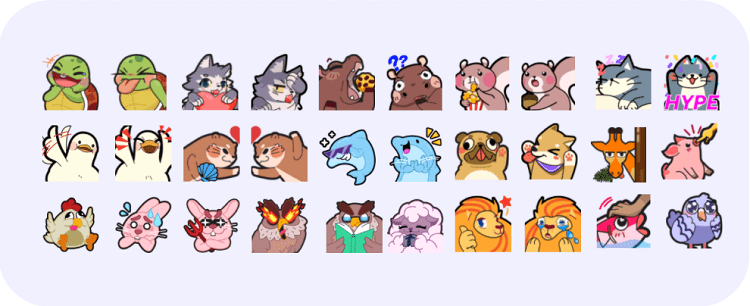
If you’re in a streamer’s chat and they don’t have catJAM, don’t despair, there are plenty of other emotes that you can use instead. Firstly, it’s good Twitch etiquette to try and use the streamer’s own channel emotes as much as possible.
You don’t have to subscribe if you can’t afford it/ don’t want to, but you could still use their free ones. Also, when you hang out in a streamer’s channel, you earn channel points, and most streamers allow you to use those to temporarily purchase access to subscriber emotes.
If you’re looking for an emote that captures the general vibe of catJAM, then you may need to plan ahead. Whilst the global emotes cover a vast range, they’re usually pretty basic. Whilst I definitely have some favorites, they’re certainly not in the same league as a head-bopping cat.
However, during various events, Twitch will release limited time emotes that you can earn by donating bits, subscribing, or being in someone’s Twitch chat when someone else does one of those activities.
There are definitely certain Pride emotes that give catJAM energy, and plenty of other events also go all out with the aesthetic. So keep an eye out for Twitch announcements for upcoming events, and try and collect as many of those special emotes as possible!
Some of my top choices for catJAM alternative emotes would be:
- KPOPselfie – This was available during the KPop event in 2021, so sadly if you missed that then you won’t have access to this. But if you do have it, I think it conveys just the right balance of fun and silly to really lighten the chat.
- Pridepenguin – It may not be animated, but this Pride event emote conveys plenty of excitement in just a single static image. An upbeat penguin dancing and wearing a flower crown… What’s not to love?
- 2020shred – I promise this’ll be the last one that’s no longer available, but I had to include it. After all, catJAM is based on a musical sensation, and this emote features a dude shredding on his guitar. It was available during the Hindsight 2020 event in, you guessed it, 2020.
- Most of the Hype Train emotes – A lot of these feature animals and just generally hyped vibes, which makes them perfect alternatives for catJAM. You can unlock these by either contributing to a Hype Train by subscribing/ donating bits, or by being a streamer whose viewers start a Hype Train for them.
- Fallwinning – Okay, so this one does technically carry a different meaning, BUT usage could be the same. A lot of communities use catJAM as a way of celebrating a cool moment in a stream, so this emote (based on Fall Guys) could have the same effect.
A Purrfect Ending
Overall, catJAM is one of the most interesting emotes available on Twitch. The fact that you get an animated meme entirely for free is truly impressive. I love how it can have a strong relevance in certain streamer communities, and that it’s almost like a special in-joke as not every community will have it.
It’s great to know that everyone can use it whether they’re a subscriber or not, and it can bring communities together. Even though it’s not trending as much as it did when it first came out, it’s still a popular emote, and I don’t see that changing any time soon.
Hopefully you feel comfortable using it now that you’ve read the article. If you’re a streamer, perhaps you could even include it in your own community. Regardless of whether you’re a streamer or a viewer, catJAM can be a really fun way to involve yourself in the Twitch chat. Enjoy using this special emote!