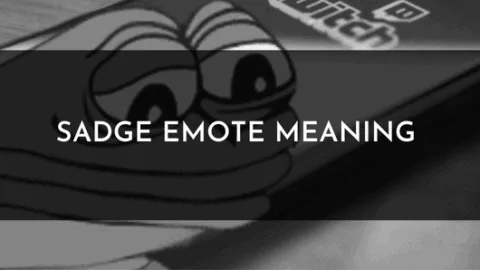- PogO Emote Meaning and Origin - October 28, 2022
- 5head Emote Meaning and Origin - October 25, 2022
- Sadge Emote Meaning and Origin - October 8, 2022
The global Twitch community is as wide and varied as the IRL cultures that pervade the globe today. This streaming platform has quickly mutated into something more like a living organism than the site’s creators could ever have dreamed, with certain Twitch streamers and their fans creating their own unique and wonderful little universes over their respective channels. These universes of niche content and in-jokes can sometimes seem impenetrable to the uninitiated or the common civilian/‘normie.’

Image From Logo Fandom
With all this being said, there is hope for those of you who want to get into Twitch and become a part of this global community of fans but feel like they have missed the boat. After all, even I, who would bill myself as pretty Twitch savvy, can stumble upon a new content creator and their channel and quickly find myself feeling completely alienated and overwhelmed by the Twitch chat and the level of seemingly indecipherable text scrolling down my screen. To this end, this guide will take a closer look at one of the most iconic emotes that you will come across during your Twitch journey, the Sadge emote, taking particular interest in its meaning and origin story. However, we will also take a brief look at the basics of Twitch emotes and the communication system that makes Twitch and the individual communities therein so fascinating to witness or be a part of.
So, now that you’re in the right place, why don’t we take a closer look at the Sadge emote and just how it came to be? Let’s go!
Quick Sadge Emote Facts
- When did the Sadge emote first emerge on Twitch? January 14th, 2020.
- What is the emote based on? This emote is derived from the world-famous Pepe the Frog image, popularised originally on 4chan.
- How can you get the Sadge emote on your Twitch? Add the FFZ or BTTV Google extensions to your Twitch account.
- Do I have to subscribe to use it? On most channels, this emote should be free with the Google extension downloaded.
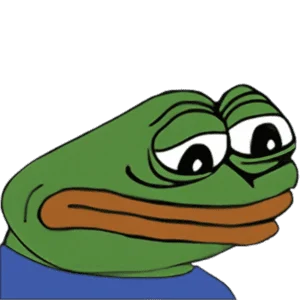
What Exactly Are Twitch Emotes?
As we become increasingly digital, my line of work, where I use a long string of words to express a thought or feeling, is becoming increasingly outdated. Instead, the biggest communication platforms are shifting toward non-verbal modes of communication. This can be seen through the rise and fall of platforms such as Snapchat or Apple’s decision to fully lean into emojis, seemingly deciding that they are the way of the future.
I suppose it makes sense; an emoji or gif can tell the recipient so much in a short time, and it requires less effort on behalf of the sender and is often more straightforward and less prone to miscommunication issues. The Twitch emotes, therefore, are just another extension of this shift from verbal to non-verbal communication that the platform has relished and increasingly leaned towards to give content creators and their viewers increasing flexibility and ownership of their own communities.
To put it simply, Twitch defines an emote as something to use “when words just aren’t enough.” These little images are available in every streamer’s chat box. The user can select from a series of Twitch-approved emotes that are available across all channels and another subsection specifically designed by/for the content creator whose content you are watching.
However, these channel-specific emotes can be kept behind a pay wall, with only subscribed viewers allowed to use them in the chat box. By allowing channels to have their own specific emotes, Twitch ensures that these communities can thrive amongst themselves and grow as a unit while also allowing streamers to benefit from their fans subscribing to use these gate-kept emotes.
The History of the Sadge Emote
As with all great stories, to truly understand the tale of the Sadge emote, we will have to go right back to the beginning to give you some much-needed content for this one.
The Sadge emote comes from one of the worst places on the internet (arguably), where thousands of like-minded people, both lovely and horrible, have gathered for nearly two decades to discuss anything and everything. That’s right, you guessed it, this one takes us back all the way to 4chan.
The Sadge emote is a variation of the Pepe the Frog emote that began its life as a silly little sketch in a 2005 comic by Matt Furie called Boy’s Club. Nobody really knows how this sketch made its way onto sites such as Myspace and 4chan; however, by the time 2008 rolled around, the sad-looking frog had become one of the most recognizable memes across the entire internet, slowly leaking out of 4chan after dominating that site.
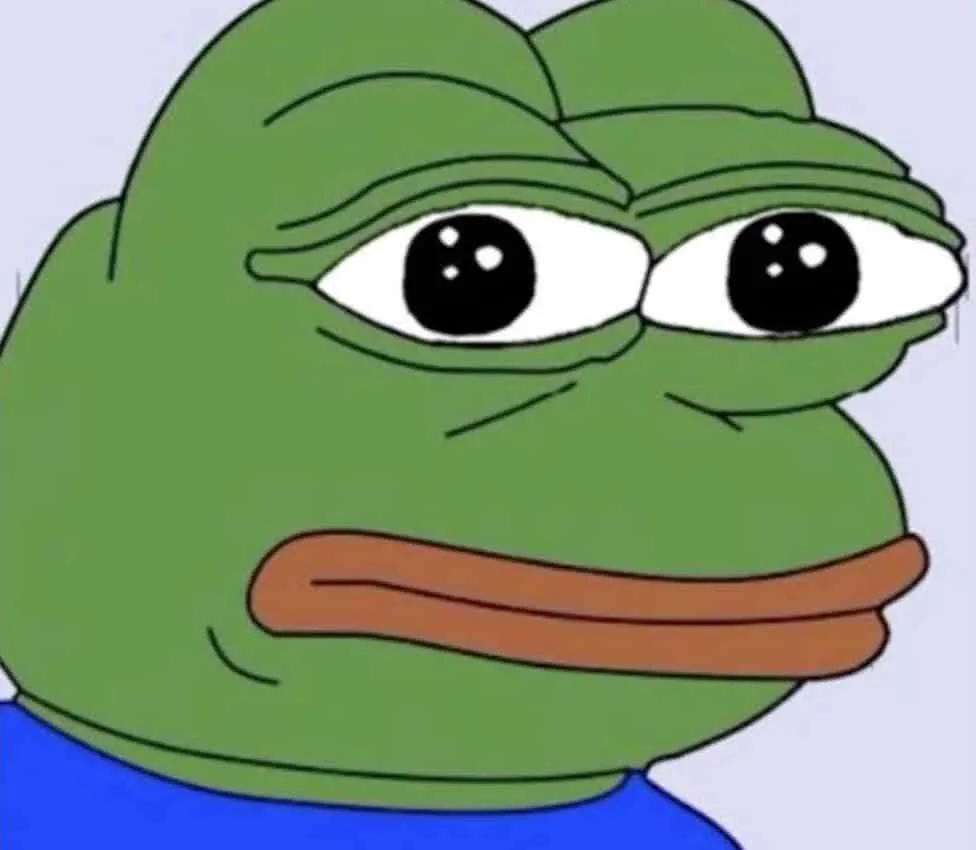
From this point on, internet culture and Pepe the Frog have become inseparable, with the silly sketch becoming as central to the history of the internet as the launch of sites such as Facebook or Instagram. Crazy right?
Moving forward, Pepe the Frog has mutated into something completely unprecedented, becoming a symbol for the alt-right movement and among internet extremist groups. The issue surrounding this image became so severe that by 2015, the Anti-Defamation League inducted the image into its hate symbol database. However, even the League stipulates that most Pepe usage is still apolitical and is, therefore, not necessarily a message of hate.
While the Sadge emote is a variant of Pepe the Frog, the links with the alt-right and other similar organizations have not carried over to infect the innocent sad frog sketch that is the Sadge emote. Instead, the Sadge emote has enjoyed a relatively drama-free life since its introduction into the Twitch emote catalog in 2020 by user Redshell.
How to Use the Sadge Emote Correctly
One of the most important things about learning any new language or form of communication is finding out when it is appropriate to deploy certain phrases and analogies. The same can, therefore, be said for emojis and emotes. After all, if your friend just messaged you that their dog was sick, you don’t want to reply with the cry-laughing emoji, do you? Well, to prevent anything like this from happening, let’s take a quick look at how and when you should deploy the Sadge emote.
In essence, it is pretty simple to determine when, or perhaps more importantly, when not to use the Sadge emote. Most Twitch chats are pretty lighthearted, sarcastic, and fun places to be. Therefore, this depiction of an even sadder Pepe the Frog is best utilized when the streamer is either talking about something mildly annoying or non-consequential or when something relatively sad happens in a game they are playing. Whether this is dying in CoD: Warzone or losing a game of chess.

Of course, this emote also leaked into meme culture all over the internet; therefore, it is pretty common to see a Sedge emote placed in relatively upsetting situations as a joke. People have even gone so far as replying to mildly sad or sarcastically upsetting content by typing Sadge.
With all this being said, it is important to note that the Sadge emote is nothing but sarcastic. Therefore, if you are ever in a Twitch chat when something actually upsetting or serious comes up, for the love of everything good in this world, do not reply with the Sadge emote; you will likely get banned forever should the moderators be a little bit sensitive.
How to Use the Sadge Emote In Chat
Now that we have covered how to use the Sadge emote like a seasoned Twitch pro let’s talk about how to actually get the emote working for you and usable for your next Twitch session with your favorite streamer.
First of all, the Sadge emote is unavailable on Twitch as a default emote, part of a limited few provided by Twitch. No, that would be too easy for such a beautiful meme. The Sadge emote is different because you need to actually go out of your way and download one of two Google extensions. You will need either the BTTV extension or the FFZ extension. Both will allow you to get the Sadge emote, but some Twitch channels only have one of these two extensions installed on their account; therefore, you should probably download both of them to be safe. However, BTTV is by far the more popular version.
Once this extension is installed and providing the Twitch streamer you wish to utilize your new Sadge emote with has the Google extension mentioned above installed, you will see the Sadge emote ready and waiting to be deployed in your chat bar. However, to post this emote by itself, you can also just type ‘sadge’ into the chat bar; of course, do this without quotation marks.
How to Get the Sadge Emote for Your Twitch Channel

Image From James Gibson
If you are a streamer worth your salt, you will know about the importance of a good emote repertoire. Having a great series of emotes floating about your chat box can be the difference between becoming popular and not.
Of course, this might be a little bit of an overreaction, but you get my point. If you are a streamer on Twitch, you want your fans to have as much fun as possible while watching your content, so getting the Sadge emote should definitely be on your to-do list.
So, as mentioned previously, the overlords at Twitch HQ have decided not to include Sadge as one of the default emotes available on the platform; therefore, your viewers will not be able to use the emote on your channel without you taking some extra steps. How annoying.
To get everything going, you will need to go to the official BTTV website and download the web extension. The same process also goes for those channels wishing to use the FFZ extension version.
Once one of these extensions has been selected, you need to head back over to your Twitch channel to activate their use and tweak some settings. To do this, go into your Twitch account settings by clicking on the gear icon and scroll down to the BTTV or FFZ settings section. Here, you can modify what emotes you currently want to import from the extension and which ones you wish to have floating around your chat box. You can pick up to 15, but be sure to include the Sadge emote in your selection. Once this is done, your audience can use the Sadge emote until their collective hearts are content.
If that brief and rather quick explanation of the BTTV and FFZ Twitch optimization setup was not enough for you. Maybe head over to YouTube, where you will find many more Twitch-savvy people than me explaining the whole process step by boring step.
Types of Channels That Use the Sadge Emote
Not every channel you will come across on Twitch will have the Sadge emote enabled. This could be down to the personal preference of the streamer or the fact that they don’t exactly know how to get the emote for their channel. Apparently, they didn’t read this guide.
However, many streamers on the platform will allow the user to submit the Sadge emote into their chatbox. Most of these streamers will belong to gaming and other non-serious communities that promote such sarcastic and witty back and forth amongst their communities.
Therefore, if you happen to stumble across the more serious side of Twitch, you know, the channels that actually want to have serious discussions about politics, maybe don’t whip out this emote.
When you do find a channel that supports the use of the Sadge emote, it will often be for free, meaning that you can use the emote without being subscribed to the channel.
Alternate Emotes That You Can Use
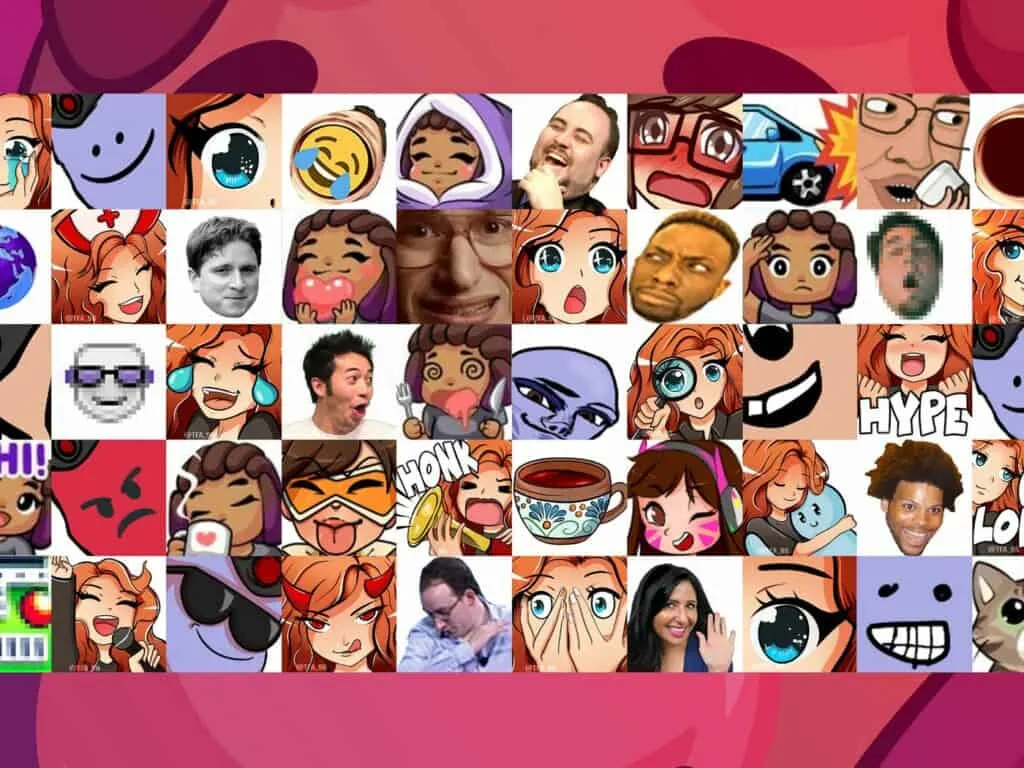
Image From James Gibson
Sadly, not all channels and streamers will see the light and have the Sadge emote enabled; therefore, you may have to find an alternate emote to use on these channels for your go-to reaction.
Firstly, you will want to try and use the emotes that the streamer has set up for their own channel. This is just a good way to ingratiate yourself with their community while also appearing to be one of their own, not the newbie that should be singled out for punishment that you actually are.
Some of the best emotes you can find on Twitch currently are centered around specific games. Therefore, if the streamer you follow is known for playing a specific game, you should take a look at some of these options for your go-to emote:
- Fortnite: If your favorite streamer is a big Fortnite player, you should think about using the Victory emote. This emote is just a simple, Fortnite-style hashtag and the number one; however, it can be used for various instances in chat.
- Rainbow Six Siege: One of my favorite Twitch emotes has to be the one of Gragas from League sleeping. This emote, creatively named Gargas Zzz, is often used during Rainbow Six games to signify boring encounters or games that have hit a wall.
- Any Game: If you are looking for an emote that is suitable for any game or lighthearted stream, the laughing emote is the one for you. This emote is a simple ‘xD’ image that helps you display that you’re laughing due to something that just happened on stream. Definitely a better way of expressing your laughter than simply typing ‘lol.’
Sadge Emote Forever

As you may have guessed by now, I love the Sadge emote; I love how simple and silly it is and how you can deploy it pretty much anytime you like. The emote is always funny to me, especially when you consider its background and origin and how serious some people take it.
The best bit about this emote is that many people on the platform love to use it liberally, with entire chat boxes being filled with the emote at even the slightest opportunity. This popularity could help you feel a part of the community and break down some of that hesitance you might have felt before if it was your first time interacting with a certain community or Twitch in general.
With all this being said, I really do hope you enjoyed this guide to the Sadge emote and found it useful. Hopefully, going forward, you will feel more at ease when jumping on Twitch and joining a new community. Good luck and happy viewing!
Frequently Asked Questions
Question: What Does the Sadge Emote Mean on Twitch?
Answer: The Sadge emote can either be used seriously or sarcastically; either way, you should deploy this emote to display your sadness or disappointment in something that has just happened during a stream.
Question: Is Sadge a Slang Term?
Answer: The words’ Sadge’ comes from a combination of the words’ Sad’ and ‘Cringe,’ two of the emotions that the emote is supposed to signify.
Question: When was the Sadge Emote First Added to Twitch?
Answer: The Sadge emote, a variation of the Pepe the Frog image, was first added to Twitch in January 2020 by the Twitch user Redshell.
Continue reading: