- catJAM Emote Meaning and Origin - September 8, 2022
If you’ve got any familiarity with Twitch as a platform, then I’m sure you’ve heard of emotes. However, you might be confused about exactly what they are and what purpose they serve, I know I didn’t understand it before I started using Twitch. Don’t fret, though, because this guide will teach you everything you need to know about Twitch emotes!
Bottom Line Up Front
Emotes are used to convey expressions that wouldn’t be adequately covered by words. You can use the standard emotes that come as default, or earn special emotes. Twitch periodically runs events where you can get emotes by subscribing or donating bits. You can also earn access to streamer emotes by subscribing, and subscriptions last for a month. Using emotes is a fun way to enhance the social experience of Twitch.
Why Should You Watch Twitch?

For those of you unfamiliar, Twitch is a platform where you can watch live streams of other people. It’s available through its online website, or you can download it as an app. It’s free to use for both streamers and viewers, and you don’t even have to make an account to view the live streams. However, if you wish to comment and interact with the streams, then you will need to create an account. This is simple to do, though, and only needs to be done once, so it’s worth it. As a viewer, you can chat with the streamer and other viewers, and as long as the streamer is an affiliate or partner, you can earn a currency known as channel points which reward you for watching. Each streamer will have different rewards which you can purchase with your channel points.
But why watch in the first place? Twitch is primarily seen as a gaming platform, but it’s a lot wider than that. People can share other talents such as art, cooking, knitting, comedy, and many more. There’s even a ‘Just Chatting’ category where the streamer can talk about anything and everything. It makes for a social environment, and that’s the main appeal of Twitch. You can watch people in real-time and have two-way conversations. The viewers can type comments in the chat, and the streamer can then read and respond. Streamers can build wholesome communities of people who share the same interests, and it’s a great way to make new friends, or just spend an evening socializing without having to leave your house.
It’s also great if you enjoy watching a certain game/ craft. Perhaps you’ve always wanted to draw but lack the talent. You can find a streamer creating the same type of art that you aspire to, and watch their technique. Or maybe there’s a new game out that you haven’t had the chance to purchase yet. Instead of sitting around waiting until you can afford it, you can instead watch a streamer play it and live vicariously through them. Or perhaps you don’t have the energy to game yourself, and just want to sit and watch someone else play as a means of relaxing. Whatever your reasons, Twitch is a really fun way to kill a couple of hours.
What’s the Point of Twitch Emotes?
Okay, so there are good reasons to watch Twitch, but what’s the point in the emotes? They’re just little pictures, are they that big of a deal? Well, in the Twitch community, emotes are a HUGE deal. They’re almost like a badge of honor in some cases, as viewers like to show off special emotes that they’ve earned. They’re also really popular as a means of expressing emotions, rather than typing things out. Instead of typing “congratulations”, a viewer could just drop a hype emote. Or if the streamer died in the game, a well-placed fail emote could lighten the mood.
One thing I love about emotes is the way they can be adopted by a certain community. Often you’ll find that a particular streamer will have specific emotes that viewers regularly use in chat. This helps to create a consistent vibe and a sense of belonging. These will sometimes be the streamer’s own emotes, and other times they’ll be standard Twitch ones. Cultivating a fun atmosphere is a lot easier for a streamer when they’ve got emotes as an extra visual aid. For example, I know one streamer who has emotes with shields on which viewers can post in chat to ‘defend’ the channel when it’s raided (a raid is where a streamer finishes their own stream and sends their viewers to another streamer to support someone else).
The longer you involve yourself on the Twitch platform, the more emotes you’re likely to earn. Soon you’ll find yourself integrating with different communities and learning their preferred emotes. It’s an inclusive experience, and one I’m sure you’ll enjoy.
When to Use Twitch Emotes
So, you know the purpose of Twitch emotes, but how do you know when to use them? You don’t want to end up spamming them and annoy the streamer, after all. Fortunately, it’s pretty simple to get right, as there’s no one answer. Whilst it’s possible to overuse them, it’s not possible to underuse them. That way you can ease yourself into using them to find your perfect frequency. If you’re new to Twitch, try building a rapport with the streamer by commenting on the game they’re playing. Don’t send messages that are too long, and try to have something interesting to say. Perhaps try sticking a relevant emote at the very end.
However, if you’re not confident in actually typing words, then you can communicate solely using emotes. The important thing with this is to not spam the chat. If you’re putting emotes every few seconds, that’s too much. Also, try not to use more than three emotes at a time. If you just type a string of random emotes, whether they’re identical or not, that’s going to get real annoying real fast. You should also only use emotes when they’re relevant to what’s happening. So for example, if the streamer has just lost a life in a game, don’t put a hype emote. Also, read the room. Don’t put a fail emote if the streamer seems genuinely upset. In those situations, a sympathy emote is better. Fail emotes are only fun when the streamer is in the mood to be teased. If they’re laughing about what’s just happened, go right ahead, but otherwise (depending on the specific emote you use) a fail emote could come across as rubbing it in.
How to Use Twitch Emotes
To use emotes, click the smiley face symbol on the right-hand side of your chat bar. This will show you a list of every emote that is currently accessible to you. They will be broken up into sections, so you’ll be able to see you frequently used emotes at the very top. Underneath this will be the streamer emotes, although they’ll be locked if you’re not subscribed to the streamer (unless you have unlocked access to some with channel points). If you’re a streamer yourself, you’ll be able to see your own emotes below the streamer’s, otherwise, you won’t have this section. Then you’ll have a series of separate categories for each Twitch event that you unlocked emotes for. Underneath that is the Hype Train emotes, but you’ll only see that section if you have some. Below those will be a category just called Unlocked, which are emotes you earned through various ways. Some examples of this are the 2-Factor Authentication emotes, and ones you get by watching specific streams promoted by Twitch, such as during the Summer Game Fest. Finally, you have Global. These are all the standard emotes that come as a default and can be used by anyone in the chat.
Streamer Emotes
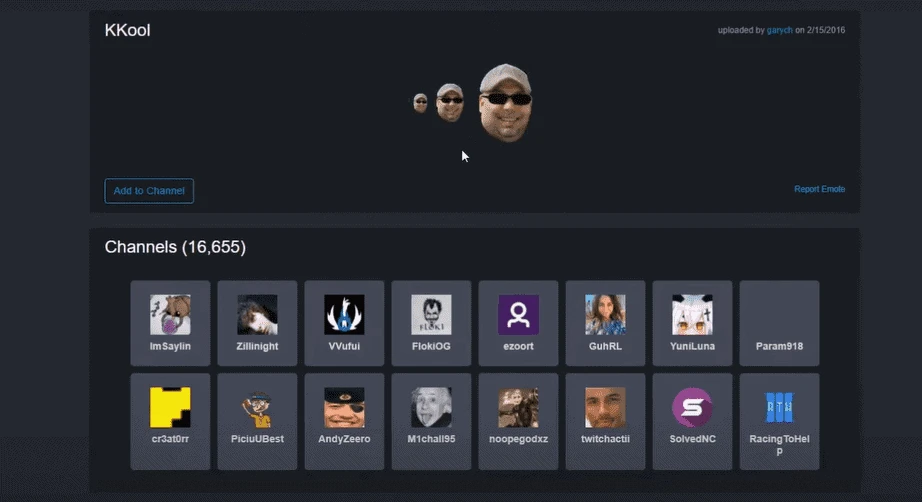
These are emotes that have been specifically chosen by the streamer. They’re available only to subscribers, as a reward to say thank you. Depending on the streamer, there can be anywhere between 6 and 65 streamer emotes, including animated ones. There are three subscription tiers, and tier 2 and 3 subscribers will get bonus access emotes (as long as the streamer has uploaded some). You may also be able to unlock access to certain emotes with channel points. You earn these by watching the channel or donating bits, and subscribers earn them even faster. Some streamers allow you to spend points to get 24-hour access to a particular emote, either chosen by you or randomly picked by Twitch. Not all streamers have this channel points reward, but it’s worth checking.
The emotes can be used anywhere on Twitch. You don’t have to save them exclusively for that channel. However, it’s worth being aware that some streamers might get annoyed if you consistently use someone else’s emotes in their channel, as they may see it as promoting that person. That’s not to say that you shouldn’t use them, just consider mixing it up a little. Perhaps use other emotes too, or just use them infrequently. You’ll have access to the streamer emotes for as long as you’re subscribed to the channel. When your subscription runs out, unfortunately so do the emotes. Subscriptions last for one month, and occasionally Twitch will run deals whereby you can get a discount.
Event Emotes
Twitch will periodically run special events that have their own emotes available. You can earn these emotes in any of four ways. The first is to be a streamer and go live during the event. You’ll earn event emotes whenever someone subscribes to you or donates bits. The second is to donate bits, at least 100 at a time. The third is to subscribe, and you’ll earn an emote regardless of what type of subscription it is. So whether you paid, used your Prime subscription (Amazon Prime users get one free sub per month), or someone else gifted a sub to you, you’ll still get an emote. Lastly, simply be in the chat when someone else subscribes or donate bits. Depending on the number of bits donated/ the number of subs, a certain amount of emotes will be shared between all chat users. You’re not guaranteed an emote this way, but if lots of subs and bits get donated, then you’re more likely to get a few emotes.
Some previous events have included Hyper Scape, Celebrate K-Pop, and Hindsight 2020. The number of total emotes available changes depending on the event, but there’s usually a decent amount. These can be great to share during the event, as most other viewers will also have some, so you can post the emotes as a way of building up the community and using something everyone has access to. They’re also cool to use once the event has ended, as it shows that you were there, and you have access to emotes that others may not.
Pride Emotes
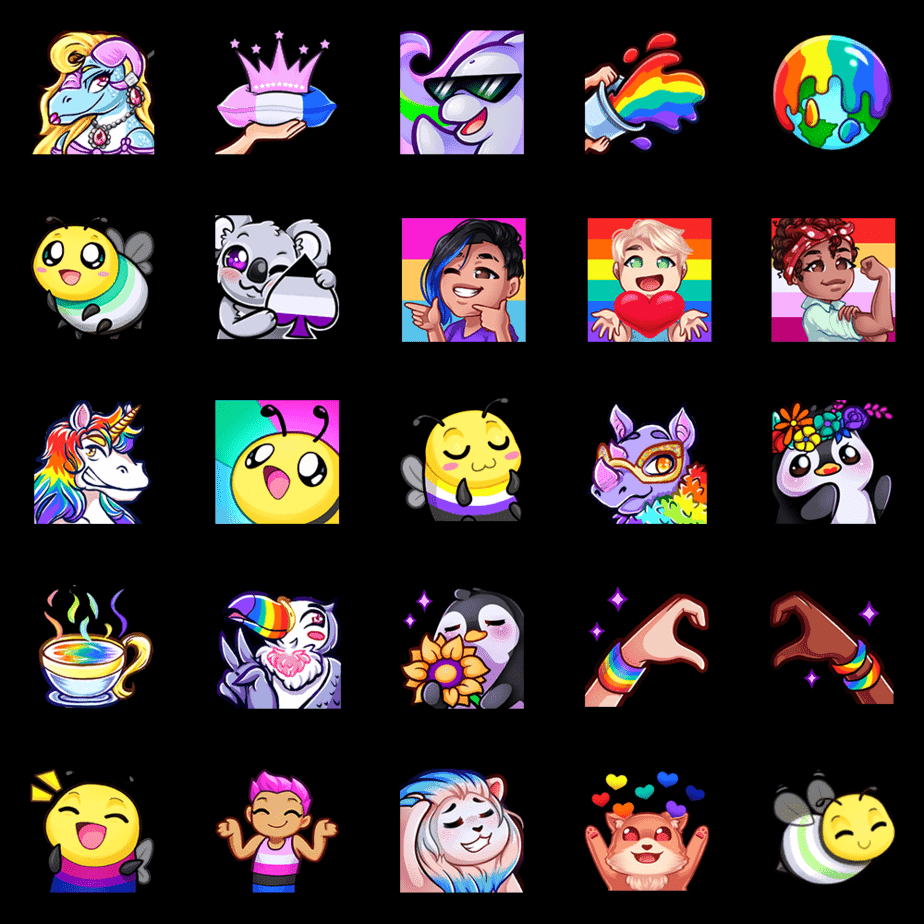
This is technically another Twitch event, but I wanted to give them their category as I love the designs and concept. Every year during Pride month, Twitch releases a new wave of emotes celebrating the diversity in the LGBTQ+ community. I think it’s a great way to combat some of the toxicity that’s present on the platforms, and it reminds streamers and viewers that Twitch isn’t a place where hate can prosper. It’s also encouraging for any LGBTQ+ streamers and viewers as it reminds them that they’re valued members of the Twitch community.
I love that they don’t just make everything rainbow (although naturally there are plenty that are). Instead, they make the effort to account for multiple gender and sexual identities. For example, there’s a lion that’s been decorated using trans flag colors, a powerful image that promotes inclusion. A koala is holding an ace symbol that’s got the asexual flag colors. There’s a heart that’s formed by a black arm and a white arm, united in solidarity. It’s a positive message and one that I hope Twitch continues to promote every year. Emotes are one of the most fun parts of Twitch and getting people to associate that fun with the LGBTQ+ community, will hopefully improve acceptance and understanding.
Hype Train Emotes
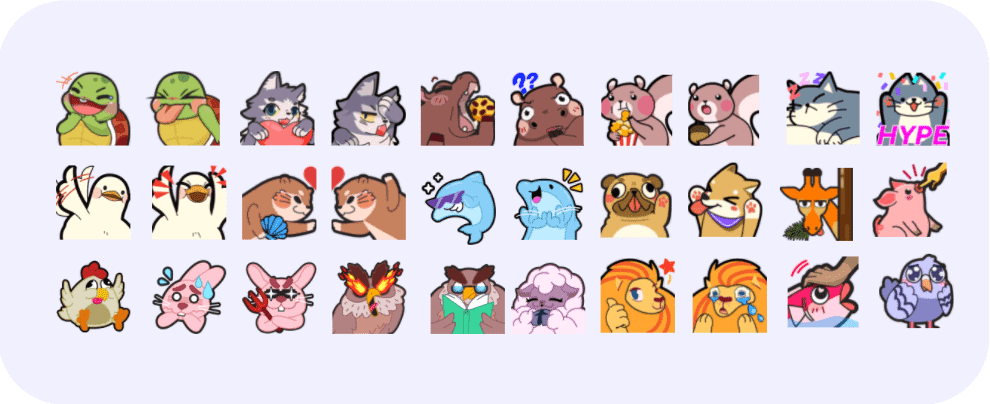
On Twitch, a Hype Train is started when multiple events (subs, bits, and gift subs) happen within a short time frame. The default is three events within 5 minutes, but the streamer can adjust that if they wish. For example, partners usually set their parameters a little higher so that a Hype Train doesn’t occur too soon/ frequently as that would lose the excitement. A Hype Train has to have a minimum of three participants (or more if the streamer increases it). You can’t have three events all caused by the same person, it needs to be three different viewers. For bit donations to count as an event, it needs to be a minimum of 100 bits donated at once. There are five levels to a Hype Train, and each time you reach a new level, a new 5-minute timer is started. The Hype Train resolves after you fail to hit the next level within the time limit.
Once a Hype Train resolves, emotes will be divvied out to everyone who participated. It’s worth noting, however, that you’ll need to have either subscribed or donated at least 100 bits. If you donated less than 100 bits to an active Hype Train then it counts towards the progression, but won’t count you as a participant. You can only get one emote per Hype Train, but there are 5 unique emotes for each level, and you’ll get an emote from the highest level that the Hype Train reached. That way there’s an incentive for viewers to keep it going, rather than just settling for level one. The streamer themselves will also get an emote, again based on the level of the Hype Train. Twitch does update the Hype Train emotes every few months, so even if you earn all 5 unique emotes for a level of the Hype Train, you’ll still be able to earn new ones for that level in the future.
Global Twitch Emotes
For those who haven’t had the chance to watch streams during events and who can’t afford a subscription to their favorite streamers, don’t worry. You’ll still be able to use emotes in chat, just they won’t be as unique as the above ones. Twitch has a pretty extensive library of standard emotes which can be used by anyone with a Twitch account. As of January 2022, there are a whopping 240 emotes in this category. However, the majority of these are very generic and may be as simple as just a smiley face. Whilst they do still allow viewers to use emotes even if they haven’t earned any, they lack the quality of the specialty emotes. This is deliberate on Twitch’s behalf, as if the global emotes were of the same standard as the others, then there’d be no incentive for users to subscribe to streamers or attend streams during events.
A lot of these emotes either have very specific usages or are hardly ever used at all. Some streamers may integrate a particular global emote as part of a community in-joke, but aside from the basic ones, for the most part, you don’t see them gaining as much popularity in the chat. It would be futile for me to try and explain every single global emote, but in this next section I’m going to talk about some of the most commonly used emotes, and when you might use them.
Glossary of Most Commonly Used Emotes
This’ll differ depending on the genre of streams you’re into, but I’ve tried to select the ones that are generally more common. I’ve explained the usage of each one, so hopefully, you’ll have an idea of when to drop it in the chat. I’ve also given the emote code for each one, so you can just type that out instead of having to scroll through all the global emotes the first time you use it.
Kappa

This emote is the face of an employee from all the way when Twitch was called Justin.TV. It’s used to represent sarcasm and is considered jokey/ troll-y. However, it’s used in good faith, and usually, a streamer would react positively.
LUL

Another exceedingly popular emote, this one is used to denote a funny moment, as you can probably tell from its name. It was originally uploaded by the streamer TotalBiscuit and eventually ended up as a global emote rather than a subscription emote after the photographer asserted his legal rights and Twitch complied. TotalBiscuit has sadly since passed away due to cancer, but the emote remains as popular as ever.
PogChamp
In 2021, this emote was the centre of controversy as the original face of the emote made some incredibly poorly conceived comments online. It has since been replaced with a new image but kept the name and the meaning. You use this one for a ‘pog’ moment, essentially something that makes you go “wow”.
TriHard

This emote depicts the streamer Trihex and is considered a hype emote. It’s used to show support and encouragement, and the image is of a big, happy smile. Pop this in the chat as a way of letting the streamer know they’ve done something awesome. Unfortunately, some toxic users have taken to using this as a way to racially abuse black streamers by spamming it in the chat, so be conscious of how you’re using it when in a POC’s stream.
KEKW
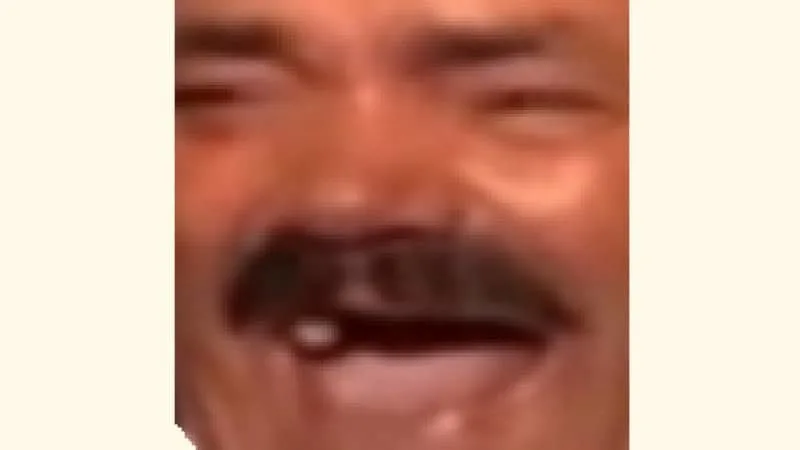
Another humor emote, this, is used when something funny has happened. It can also be used when making a joke and it shows that you’re not being serious. You can combine it with the LUL emote to make your emote strings more varied. I find it can be fun to sandwich one in between two of the other.
<3

A purple heart, this one does what it says on the tin. It’s used to share love. As well as being the logo color for Twitch, I just really love purple, so this is one of my favorites. Use this to show your support for the streamer, and to create a community of inclusion and wholesome encouragement.
MonkaS/ MonkaW

These two emotes are very similar, and share the same purpose, with MonkaW just being a zoomed-in version of MonkaS. Based on the internet meme of Pepe the Frog, this Monka emotes are of him sweating profusely. They’re used when something worrying happens on screen, such as when the player encounters a tough boss battle. There are several Pepe emotes in the Global section, so you can find one with an expression that fits your needs.
GayPride

Although there are a whole bunch of Pride emotes that can be earned (as mentioned earlier), this one is available to all users. It shows two purple hands making a heart shape, and inside is the standard LGBTQ+ rainbow flag. It’s used to convey an environment of inclusivity and support, and to make everyone feel welcome. Whilst it’s more common in LGBTQ+ streams, it can be used anywhere, even by cis straight people. It shows that you’re an ally.
BibleThump

This very sad-looking emote shows a cartoonish pink face with tears streaming from their eyes. The wide eyes and mouth convey a lot of emotion for what is a very minimalist emote. This is usually used when something sad happens on stream (or if the viewer is commenting about something sad), but can also be used for mock sadness.
SSSsss

Used almost exclusively by the Minecraft community, this is still one of the more commonly used emotes simply due to the popularity of the game. It depicts a Creeper, one of the enemies in Minecraft, and people use it in chat when the streamer either encounters a Creeper, or something bad happens.
DoritosChip
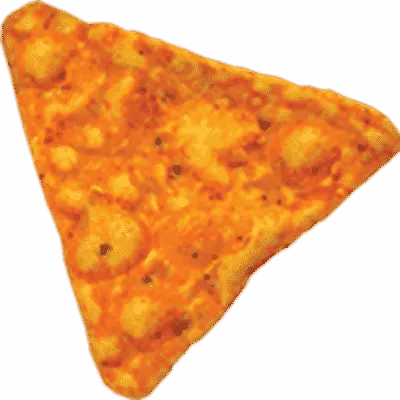
I wonder how much money Doritos paid Twitch to have this as one of the global emotes? All jokes aside, there’s not much nuance with this one. Doritos are known to be a popular snack for gamers, and so people use this emote in chat either when the streamer is eating food themselves, or as a joke to pretend to give the streamer a snack.
Seemsgood

This emote of a man giving a thumbs up is easily one of the more commonly used, particularly in larger Twitch communities. It can be used in two ways. Sometimes the viewer is being genuine and the streamer has done something impressive worthy of being celebrated. Other times it’s used in a teasing way, such as if a player has just made a big mistake in a game.
Conclusion
As you can see from this guide, emotes play a huge role in Twitch culture. They have been adapted by streamer communities to create their vibe and in-jokes with viewers, and I think that’s so amazing. They allow everyone to communicate even without needing words. This is especially useful in busier chats where streamers might not have time to read every comment. Instead, they can see the emotes, and know that viewers are enjoying their content.
Hopefully, you now have a much better understanding of how and when to use them, and can enjoy taking part in this facet of Twitch! Maybe this guide has even helped you find a new favorite emote? Go forth and chat, and enjoy everything that Twitch has to offer!
Continue reading:
Free Clarity Stream Deck Icons
FAQs
Question: When was Twitch Founded?
Answer: This is an interesting question because there are two answers. The site relaunched under the name ‘Twitch’ in 2011 as a public beta, and this is the site we know and love. However, before that, it had been around for several years under a different name. It was originally called ‘Justin.tv’, and had been launched in 2007. The name change was driven by an intention to rebrand as primarily a gaming site (whilst still allowing the other forms of content). The name comes from the term ‘Twitch gameplay‘.
Question: When Were Emotes First Used?
Answer: In the early days of the internet, before emojis became all the range, the closest thing to an emote was known as an emoticon. This is where you use punctuation to represent a face, for example, like this ‘ 🙂 ‘. There’s a claim that one was used as early as 1979, but the first proven usage we have is from a computer scientist called Scott E. Fahlman, who posted the concept on a message board in 1982. Since then, using emoticons and emojis to convey expressions has been popularized on the internet, particularly on social media sites and in messaging. Many sites will have their own custom emojis, and the same is true of Twitch.
Question: How can I Make my Own Twitch Emotes?
Answer: So, viewers are unable to upload their own custom emotes, but streamers can! To do so, you need to first fulfill the requirements to become an affiliate (stream on 7 unique days, for a minimum total of 8 hours, with a minimum average of 3 viewers watching your streams). Once that’s done, you can make and upload your own emotes to the site. You can either design them yourself or outsource them to a graphic designer from somewhere like Fiverr. You start with 5 slots, and you can unlock up to a total of 9 slots by getting subscriber points (you get these when viewers subscribe to you). Affiliates also get access to 1 animated emote slot as standard, and can earn up to a total of 5. There’s an additional emote slot each for tier 2 and tier 3 subscribers, and you can design and upload custom emotes for people who’ve donated a certain number of bits. Partners have even more spaces, and can upload up to 60 emotes if they get enough subscriber points. Partners also get 5 animated emote slots, and 5 emotes each for tier 2 and tier 3 subscribers.