- Free Clarity Stream Deck Icons - April 11, 2022
- Cheap Streaming PC Build - April 10, 2022
- Shure SM7B Microphone Review - April 8, 2022
The best stream deck icons pack to get for your stream deck. Get the best out of it!
Looking For the Best Stream Deck Icons?
So you just got your Stream Deck for streaming on Youtube gaming, Facebook gaming, Twitch or wherever you want to set up your channel, and you’re probably wondering what the best Stream Deck icon packs are to get when you first start out.
Or maybe you have been using Stream Deck for a while and are looking for some more awesome Stream Deck icons to use to liven up your Stream Deck!
Either way, this post is for you!
Table could not be displayed.What Do You Use a Stream Deck For?
You can use your Elgato Stream Deck as an ultimate studio controller that allows you to program custom actions or scenes on your computer through the software.
Each button on the Stream Deck is like a key on your computer keyboard. You can program a macro, so when you press that button, it will do what you programmed it to do allowing you to be a keyboard maestro. It’s not limited to only streaming. You can use it for most applications or commands.
This ranges from letting you effortlessly switch scenes in OBS studio, launch media, adjust audio levels, control your sound effect selection, and much more, with just the press of a key. It allows you to customize your workflow and save time when streaming live content.
Depending on what you want to use these buttons for, you can customize the graphic icon of each key in regards to the application or process it is related to.
We’ve looked around and found some great Stream Deck Icons that you can use to help make your Stream Deck look better without the pain of creating them yourself.
We will show 5 of our favorite Stream deck icon packs and 1 special mention if you want to create your own below.
Aurora Stream Deck Icons Pack by Nerd or Die

The Aurora Stream Deck Key icons pack is available for free to streamers with the Elgato Stream Deck and Touch Portal. It’s made for content creators and streamers like you.
While it does have a suggested price of $2.00, you can Name Your Price of $0.00 to get the Aurora icons for free. If you want to support the creators, we believe it’s a reasonable amount to give for the work put into these Stream Deck key icons.
Included Icons
The Aurora icon pack offers over 220 icons tailored to gamers, content creators, and professionals alike.
These icons are compatible with the Elgato Stream Deck, Stream Deck Mini, the Stream Deck XL, or those of you with tablets or phones: the Touch Portal.
Clarity Stream Deck Icons Pack by Nerd or Die

The Clarity Stream Deck icons pack contains two different sets of icons. You can get the static deck icons or get the fully animated RGB Stream Deck icons.
Like the Aurora pack, it has a suggested price of $2.00 for the static deck icons; you can Name Your Price of $0.00 to get the Clarity Stream Deck icons for free. But, if you want the fully animated RGB Icons, you will need to pay $6.00 for them.
Included Icons
The Clarity Stream Deck icons offer over 180 icons that are tailored to your needs. Whether they are static or animated, you will definitely enjoy these sleek free stream deck icons.
These icons are compatible with the Elgato Stream Deck, Stream Deck Mini, the Stream Deck XL, or those of you with tablets or phones: the Touch Portal.
Nova Stream Deck Icons Pack by Nerd or Die

The Nova Stream Deck icons pack has been made for streamers or gamers like you who want to add Stream Deck icons themed after retro games and pixels.
While it does not have a recommended price, you can Name Your Price of $0.00 to get the Nova Stream Deck icons for free.
Included Icons
The Nova Stream Deck icons offer 144 icons. If you want to customize stream deck keys for retrogaming and pixels, this icon pack is for you.
These icons are compatible with the Elgato Stream Deck, Stream Deck Mini, the Stream Deck XL, or those of you with tablets or phones: the Touch Portal.
Stream Deck Icons Pack from Visuals by Impulse
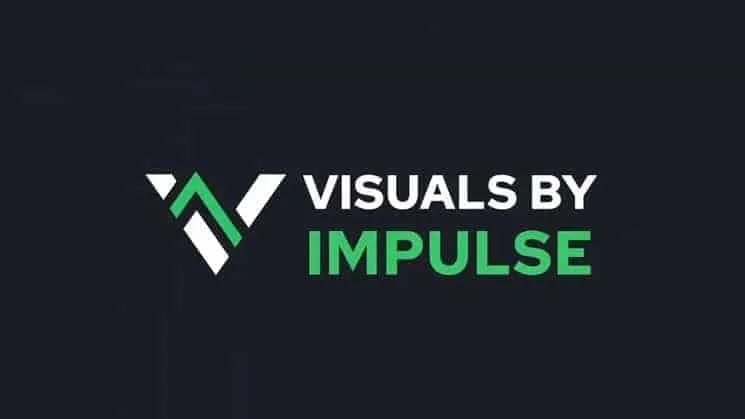
At this moment, Visuals by Impulse is giving out nine-teen unique styles of steam deck icons on their website! Download the free packs now and get a taste of great quality icons for your Stream Deck.
To get the packs for free, click on the Add To Card – Free button, and then you need to checkout to get access to the free icons.
Packs Currently Available
Legacy, Moon Wizard, 8-Bit Viking, Barcode, Riders, Shield, Mayhem, Valhalla, Cyberpunk, Cyberpunk II, Legion, Sakura, Admirer, Gingerbread, Tactical, Champion, Spooky, Lava & Ice, and Rainbow.
Stream Deck Icons Pack from Own3d.TV
![]()
While the packs above have been free to get, the Stream Deck Icons from Own3d.TV all cost money. They generally have sales that you can take advantage of to get good deals on any of their Stream Deck Icon packs.
The quality offered on these icons is next to none and is worth the price for the work they have put into it.
They currently have 26 Stream Deck Icon packs that you can take a look at to help improve the look of your Stream Deck.
Packs Currently Available (All Animated)
AlphaGaming, GlitchPro, Pixelart, Teamfight, Rodan, Brave, Celtic, Black White, Reforged, Unique, Breakpoint, Dark, Minimal, Punked, Omega, Cleandark, Fayzer, Gamerz, DJ, Neon, Warfare, Valo, Warzone, Army, SciFi, and Tube.
Elgato Gaming Key Creator

You can customize your Elgato Stream Deck icons with the help of some creative tools by the people who made them.
The Elgato Gaming Key Creator is the best free tool available for you can use to create your own icon pack. There are many options and no limit on what you can do with your icon design, so it’s really up to you!
It features 2 modes, Key mode, and Wallpaper Mode.
Stream Deck Mini puts 6 fully customizable LCD keys at your fingertips. All poised to trigger unlimited actions upon a single tap. All primed to give you instant visual feedback. All so you can take control, maximize your production value, and focus on what matters most: Your audience.
Key Mode

Key mode allows you to design your own icons to use on your Stream Deck. You can use the basic set that they have or upload your pictures to create your own.
Boasting 32 customizable LCD keys poised to launch unlimited actions with a tap, Stream Deck XL takes live production control to a whole new level. Instantly activate scenes, launch media, switch cameras, tweak lighting, adjust audio, post tweets, and more.
Wallpaper Mode
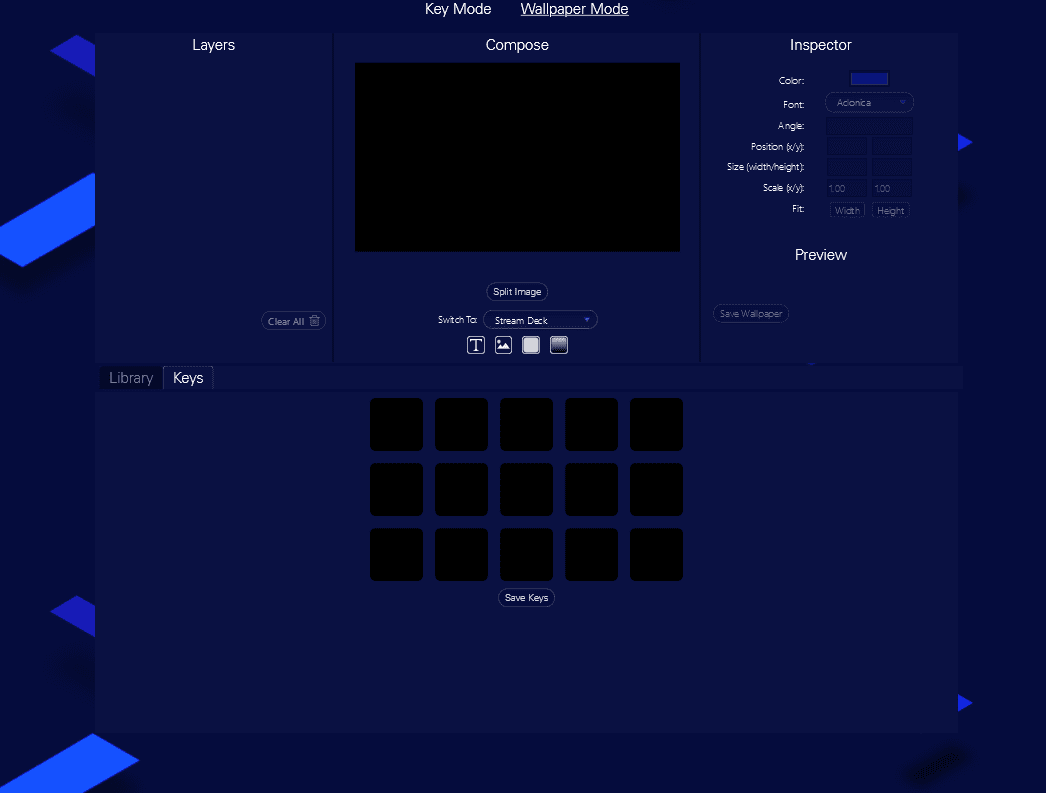
Wallpaper Mode allows you to create a full background image to span across your Stream Deck. You can set the size to the three Stream Deck models. They have basic colors you can span across or use a semi-transparent overlay or your own images.
There is the Stream Deck Mini (6 keys), the standard Stream Deck (15 keys), and the Stream Deck XL (36 keys).
Final Words
The Stream Deck is a great tool for streamers, and it will help make your job easier when you have Stream Deck Icons that are easy to find in one place.
There are many different icons packs available, so there is something for everyone, no matter what genre of gaming or streaming they enjoy most.
It ensures that you can easily identify which key does what without having to take time away from the game, stream, or work you’re currently working on.
If you want to create the ultimate studio for streaming, these Stream Deck icons will help you get the look you want.
Stream Deck puts 15 LCD keys at your fingertips for ultimate studio control. Simply tap to switch scenes, launch media, tweet your feats and more.
Continue reading: