- Free Clarity Stream Deck Icons - April 11, 2022
- Cheap Streaming PC Build - April 10, 2022
- Shure SM7B Microphone Review - April 8, 2022
Using an excellent webcam is essential to stream high-quality content because no one wants to watch a blurry streamer for hours on end. In my Logitech Brio vs C920 comparison guide, I will review both of these webcams to determine which one is best.
Even though these are both Logitech webcams, there are some significant differences between these two models.
Bottom Line Up Front – I always think it is better to give yourself options, and this is why I recommend the Logitech Brio webcam. It offers several resolutions, including 4K, and many other fantastic features. This includes background removal without a green screen, 65/78/90 degree field of view, and overall it performs admirably. While there are some things I’m not too keen on with the Logitech Brio, it is a very powerful webcam.
Comparing the Specifications – Logitech Brio vs C920




Main Differences Between Logitech Brio and C920
The main differences between Logitech Brio and C920 are:
- The Logitech Brio uses RightLight 3 / HDR light technology, whereas the C920 does not.
- The Logitech C920 has 1080p / 720p resolutions, whereas the Logitech Brio has 720p, 1080p, and 4K resolutions.
- The Logitech Brio has a 65/78/90 degree field of view, whereas the C920 only offers 78 degrees.
- The Logitech C920 doesn’t use a lot of CPU power, whereas the Brio is demanding on your CPU.
- Both offer light correction technology, but the Brio has better technology (RightLight 3 / HDR).
- Only the Brio can do 65/78/90 degrees FOV, while the C920 can only do 78 degrees FOV.
- Only the Brio can record in 4k quality and 1080p at 60fps.
- The Brio has better image quality but makes it more demanding on your CPU.
Exploring Logitech Brio and C920 – Features
All the top streamers use a quality webcam, so how do the Logitech Brio and C920 compare with their features?
Resolution
For streaming or using a webcam for any purpose, you should look for a resolution of at least 720p. Luckily, most modern webcams support at least 720p, so how do the Logitech Brio and C920 compare?
The Logitech Brio can support 720p, 1080p, and 4K quality which means you can stream with crystal clear video.
The Logitech C920 offers 720p and 1080p resolution; however, it doesn’t allow for 4K video, which is reflected in the lower price.
When purchasing a new webcam, don’t focus entirely on the resolution as the main factor. Some video conferencing software caps the resolution, although, with Twitch, you can stream in 4K, but it does require at least 8 Mbps upload speed.
Field of View
Another aspect to consider is a webcam’s field of view.
This is the width that a webcam lens can capture, so this is an important feature to look at if you want a broad field of view. A 65-degree field of view is enough to capture one person in a stream.
The Logitech Brio offers 65/78/90 degrees, which means this webcam can capture a wider view. This can be useful if you want to include multiple things in the background of your streams.
The Logitech C920 only has the capability for 78 degrees; however, this does allow for a broader field of view than just capturing one person sitting at their computer.
Microphone
The Logitech Brio and the C920 have an in-built microphone.
There isn’t anything particularly wrong with the mic on these two webcams, although I would recommend purchasing a separate microphone for better audio quality.
This will provide a much clearer and better-sounding experience for the views on your streams.
However, if you are on a tight budget and you need to invest in a new webcam, the in-built options on the Logitech Brio and the C920 are OK.
With the Logitech HD Pro Webcam C920, you’ll be seen in more clarity and detail than ever before with Full HD 1080p video calling—the highest quality available. Enjoy vibrant, true-to-life video clips that capture the smallest details. No time to talk? Send the people you care about a Full HD video clip.
Additional Features
Some other features are important to consider when purchasing a new webcam. This includes a tripod stand or a privacy shield to use when the webcam isn’t in operation.
The Logitech Brio has a privacy shield, whereas the C920 does not. If you are worried about leaving your webcam connected to your computer when not in use, a privacy shield is vital, and this feature sets the Brio about from the C920.
You can purchase a tripod and attach it to the Logitech Brio and C920, but it doesn’t come with your initial purchase.
Comparing Logitech Brio and C920 – Pricing
One of the major differences between the Logitech Brio and C920 is pricing.
The C920 is substantially cheaper than the Logitech Brio. This is reflected in some of the specs, such as a lower resolution, limited field of view, and no privacy shield.
If you are looking for a decent quality budget option, the C920 does the job, but it won’t offer the same quality as the Brio, which will cost more money.
Logitech Brio and C920 – Performance
The Logitech Brio performs better than the C92 overall.
That isn’t to say that the C920 is particularly bad (it isn’t), just that the Brio comes with higher-quality video and some extra features that you won’t find on the C920.
Both webcams perform well for streaming content. If you are looking for an upgrade to your current webcam, the Brio is probably a better option as it will provide higher-definition video with some extras. However, if you are looking for your first webcam that offers good performance on a budget, the C920 is worth considering.
Logitech C920 – Best Budget

Pros
- A good quality webcam if you are on a budget
- Provides both 1080p and 720p resolutions
- Decent light correction
- It comes with two built-in microphones
- It doesn’t use a lot of processing power
Cons
- It doesn’t offer 4k resolution
- Need a green screen for background removal
- Only has a 78-degree field of view
The Logitech C920 Pro HD webcam is probably the #1 best-selling webcam on the planet.
It features crystal clear Full HD 1080p video at 30fps and 720p HD video at 60 fps or 30 fps.
Logitech’s C920 webcam is a great choice for your streams, video chats, and recordings. It has H.264 video compression, a Full HD glass lens with precisely tuned autofocus, and automatic low-light correction, which gives you the best quality possible.
The C920 also comes with two built-in microphones, but once again, I recommend using something external instead.
Most users who buy this webcam tend to use it for either streaming or web chatting on Skype calls.
The C920 is perfect for older machines as the recording and streaming performance hit is minimal on your CPU, even on an older computer.
If you aren’t recording high-quality production videos, I would recommend trying out the Logitech C920. It’s best used for streaming or doing online calls.
With the Logitech HD Pro Webcam C920, you’ll be seen in more clarity and detail than ever before with Full HD 1080p video calling—the highest quality available. Enjoy vibrant, true-to-life video clips that capture the smallest details. No time to talk? Send the people you care about a Full HD video clip.
Logitech Brio – In Depth

Pros
- Can stream in 4K resolution
- High-quality premium webcam
- Easy to install and use
- Offers 65/78/90 degree field of view
- Can remove your background without a green screen
Cons
- Expensive webcam model
- The privacy shield and support clip are flimsy
- It uses a lot of CPU power
The Logitech Brio is a higher-end webcam compared to the C920 as it comes packed with more advanced features.
The Brio can deliver a 4K video, ensuring crystal clear performance, although this depends on specific software. For example, some video conferencing software, such as Zoom, limits video quality output and caps the resolution, so investing in a higher-quality webcam might not be the best solution.
The Logitech Brio does have several fields of view options – 65/78/90 degrees. The field of view refers to how wide the camera can capture, so if you want to record a lot of what is going on behind you, the Brio offers good functionality for this. Also, the Brio can remove your background with software, and you don’t actually need a green screen to do this.
Like the Logitech C920, the Brio is very easy to set up. You can just plug-and-play this device, although I recommend installing the Logitech webcam software to access additional features.
What I don’t like about this webcam are the privacy shield (although it is good that one is present) and the support clip. They are very flimsy and likely to break without a lot of effort. I think for the price of the Brio, this could be improved.
However, overall, this is an excellent webcam ideal for high-quality streaming or business use.
What Are the Similarities Between the Logitech Brio and C920?
- Both webcams have the AutoFocus feature.
- Both are plug-and-play with USB connectivity (it doesn’t require the Logitech webcam software, but it is highly recommended for them to function properly).
- They both can capture video in 1080p HD Quality.
- They both have built-in microphones (poor audio quality).
- They both can use Logitech’s Webcam Software (both compatible).
- They need 3rd party software to remove the background (not that good).
Four times the resolution of a typical HD webcam; look your best and enjoy a professional video experience wherever you are with 5x HD zoom.
Are There Any Alternatives?
If neither the Logitech Brio or C920 seem like the right choices, here are two alternatives you should consider.
AVerMedia PW513

Another option to consider if you don’t want to purchase the Logitech Brio or C920 is the AVerMedia PW513.
The AVerMedia PW513 is a very cost-effective option (it is cheaper than the two Logitech webcams) but still provides a decent level of performance.
This webcam is straightforward to set up and install as you simply plug in the USB to your computer. This cam allows you to stream in 1080p, while there are several picture enhancement settings you can use. Also, I like that the AVerMedia PW513 comes with a privacy shield, as I always think this is a must-have feature.
There isn’t anything that massively stands out with this webcam, but it offers basic functionality with a high-quality video resolution. The picture can look a bit soft and often slightly out-of-focus, but it represents a good budget option for streaming content for the cost of this webcam.
NexiGo N950P

The NexiGo N950P is another alternative to the webcams I have already listed.
This webcam allows for 4K picture quality, and overall it is more on par with the Brio and the C920. There is also a digital zoom function, while the handy remote control makes adjusting the brightness, field of view, mic volume, and other settings a breeze.
The mic is pretty good with the NexiGo N950P as it uses noise-canceling technology to improve sound quality, and the webcam also comes with a privacy cover.
The cost is a little on the high side, so if you are in the market for a proper budget webcam to start up your streaming channels, you might want to look at the C920 or the AVerMedia PW513 instead.
However, overall, this cam provides high-quality resolution and good features, and the remote control is an excellent addition.
Verdict – Go for the Logitech Brio
In my opinion, the Logitech Brio is the better webcam for several reasons.
The Brio provides better resolution than the C920 and allows you to use your webcam in 4K if you wish. Also, the different field of view options are ideal depending on what you want your webcam to capture, and you can use the background removal feature without investing in a green screen.
The Logitech Brio is a bit on the expensive side, but the enhanced functionality makes the cost fairly reasonable. I’m not a fan of some of the flimsier aspects of the camera’s design, such as the privacy shield and support clip, but these are minor annoyances.
Overall, the Logitech Brio is an excellent webcam perfect for high-quality streaming.
With the Logitech HD Pro Webcam C920, you’ll be seen in more clarity and detail than ever before with Full HD 1080p video calling—the highest quality available. Enjoy vibrant, true-to-life video clips that capture the smallest details. No time to talk? Send the people you care about a Full HD video clip.
Frequently Asked Questions
Question: Does the Logitech C920 Offer 4K Resolution?
Answer: No, the Logitech C920 doesn’t offer a 4K resolution. The C920 has 720p and 1080p resolutions; however, it doesn’t have the capability to stream in 4K.
Question: Can I Remove my Background With the Logitech C920?
Answer: Yes. The Logitech C920 can remove your background when streaming via the webcam. However, you need a green screen to do this as it doesn’t have the capability to remove your background without a green screen.
Question: Is the Logitech Brio an Expensive Webcam?
Answer: The Logitech Brio isn’t the most expensive webcam on the market, but it does cost more money than the Logitech C920, which is more of a budget option. The Logitech Brio provides better quality video (up to 4K) and some additional features for the extra money.
Question: Are the Logitech Brio and C920 Difficult to Install?
Answer: No. The Logitech C920 and the Logitech Brio are plug-and-play devices, so you just need to connect the webcam via USB to your computer. You can download the Logitech Webcam software as well, which is better to customize your webcam settings.
Question: Can I Use the Logitech Brio and C920 on a Mac?
Answer: You can use both the Logitech Brio and the C920 with a Mac. Previous versions of the Logitech software weren’t compatible with a Mac device, but the most up-to-date versions do work on Apple computers.
Continue reading: