- Free Clarity Stream Deck Icons - April 11, 2022
- Cheap Streaming PC Build - April 10, 2022
- Shure SM7B Microphone Review - April 8, 2022
The verification process can seem a bit mysterious, but we’re breaking it down for you. Here’s how to get verified on Twitch.
We’ve all seen the Twitch verified badge on Twitch. It is a sign of authenticity and legitimacy.
The best part about it? Not only does it increase your credibility, but you can also get a special emoticon to display next to your channel name!
So how do you verify your account on twitch?
To get your verified badge on Twitch, there are a few things that you need to know before trying. It’s not as easy as one might think, and if it were, everyone would be doing it!
Some guidelines will need to be met to get verified on Twitch, and we’ll go through them below.
Let’s take a look at the steps required for getting this coveted badge.
How to Get Twitch Verified
Step 1 – How to Get Affiliate Status on Twitch
To get a Twitch verified user badge, you must first become a partnered streamer. But before, you need to become an affiliate.
To do this, you must meet all four requirements over a 30-day period:
- You need to stream for a total of at least 8 hours.
- You need to stream on at least 7 different days.
- You need to have an average of 3 viewers.
- You’ll need to get 50 followers.
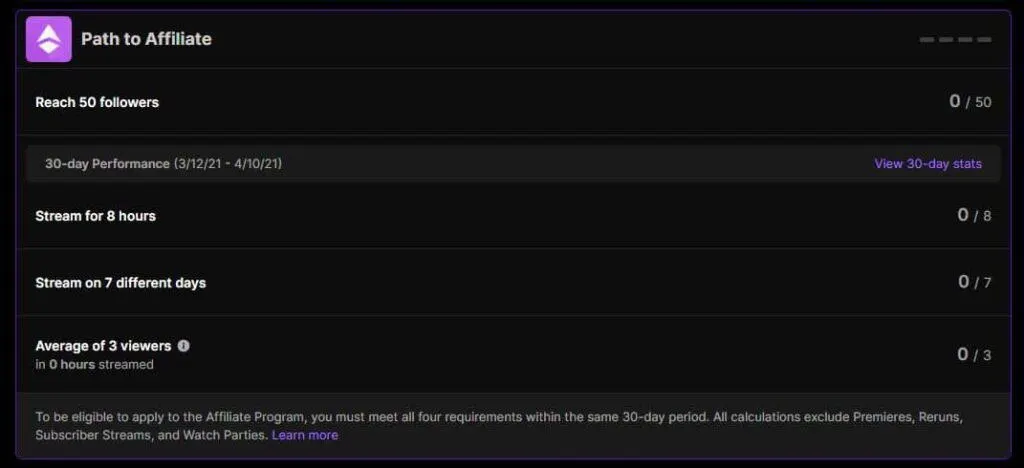
It is possible that you can get this done as early as 7 days if you already have an audience from other social media or friends that can tune in during your streams.
Step 2 – How to Get Partnered Status on Twitch
After becoming an Affiliate, you can then work towards becoming a Partner.
Before you can get Twitch verified and getting a twitch verified user badge, you must at least meet the following guidelines before you can apply to become a Twitch Partner:
- You are required to stream for a minimum of 25 hours in the last 30 days.
- You must stream on at least 12 different days within a 30-day span.
- You also need to have an average viewer count of 75 viewers watching your channel during that time frame.
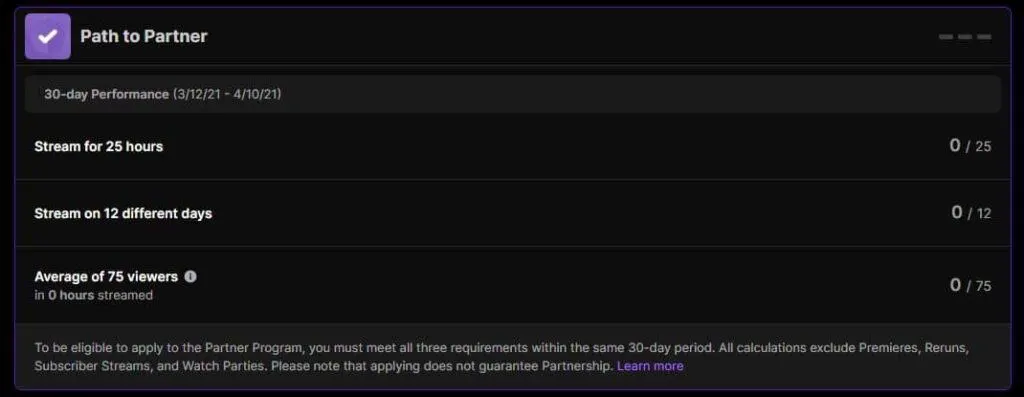
These are just the minimum requirements for becoming a partner on Twitch. You’ll need to rely on growing your Twitch community to meet these goals.
Applying for Partner status isn’t automated like it is for Affiliates. Twitch stands firm with their TOS, so make sure you follow it.
Do note; Twitch can deny the application based on what they see on their end. It’s best to ask them how to improve your chances of becoming a Partner so you can get helpful information for the next time you apply.
Step 3 – How to Get the Twitch Verified Badge
By completing the steps above and being granted verified partner status, you will be able to apply to become a Twitch Partner, which will make you a Twitch verified user.

This will qualify you to become Twitch Verified, and you’ll get the Twitch verification badge automatically.
What Is the Twitch Verified Badge
In 2017, after Twitch made improvements to the platform, it introduced a badge for Partners. The badge is purple, with a Twitch checkmark on it; it looks like an octagon (eight-sided shape).
It is similar to the other badges you’d get on different social media outlets like Twitter, Instagram, etc.
How Do You Get a Verified Badge on Twitch?
If you are already a Partner on the site, you can add the badge to your account in your backend chat settings. This desired badge lets your viewers know that you are a partnered streamer with Twitch.
The Partner Program is a way for streamers to get that badge on the platform, who have shown that they consistently produce quality content. With this verification, you will receive more viewers and have a better chance of gaining subscribers through your channel.
Final Words on How to Get Verified on Twitch
With over 100 million monthly active users and a growing community of streamers, Twitch is the world’s leading social video platform and community for gamers.
It’s important to learn how to get verified on Twitch.
Becoming a verified streamer on Twitch is a huge breakthrough for any content creator.
It’s important to continue growing your brand, keeping up with the latest developments on the platform, and growing your twitch community.
Continue reading:
A Quick Way of How to Find Your Twitch Stream Key