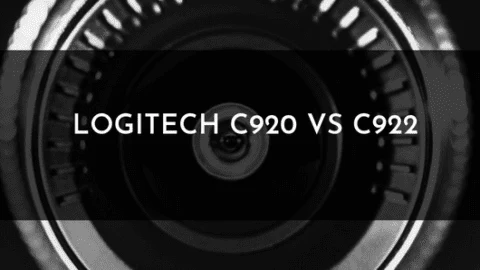- Free Clarity Stream Deck Icons - April 11, 2022
- Cheap Streaming PC Build - April 10, 2022
- Shure SM7B Microphone Review - April 8, 2022
What is the difference between the Logitech C920 vs C922? Stuck trying to decide between one of these great webcams? Check out both our Logitech c920 review and Logitech C922 review to figure out which one might be a better fit for you.
Stuck Trying to Figure out Which One Is Best Between the Logitech C920 vs C922?
What is the difference between the Logitech C920 vs C922? Stuck trying to decide between one of these great webcams?
We will give you our opinion at the end of our review and which one you should pick based on your needs. Either choice will provide you with amazing video quality.
However, both are excellent starting points for video webcams for your streaming or content creation needs.
Just know that lighting plays a big part in how good the quality of the webcam is. You can make a 50$ webcam look very close in quality to a DSLR camera with good lighting. We have a guide on how good lighting can increase the quality of a camera down below.
Let’s take a look at the specifications below for the C922 vs C920.
Comparing the Specifications – Logitech C920 vs C922
Firstly, the C920 and the C922 share the same sensor and hardware. That is to say; you won’t see any real differences in the color shift or focus between the two on your screen.


Secondly, Both webcams can do 1080p at 30 FPS. However, the C922 comes with better firmware, which allows specific features, such as 60 FPS at 720p resolution, and works better in low light conditions than the Logitech C920.
The Logitech software is still buggy. In other words, it doesn’t tend to save your webcam settings when your computer reboots.
You will need to redo your options every time your computer starts unless you get the newest version of the Logitech G Hub program. The newer software saves your configuration correctly.
In short, the Logitech C922 is just an upgraded firmware update with added 3rd party software support for background removal put into a newer product with similar specifications.
Logitech C920 HD Pro Webcam Review – the Best Budget Webcam

The Logitech C920 is a great video webcam and will be more than enough for any streamer who can’t afford an ultra-professional production video camera. The legacy drivers still exist for the Logitech C920, so you don’t have to use the newest Logitech webcam software or have to rely on Logitech for their drivers.
It’s very hard not to argue that this is the webcam you should get if it is your first one before getting any professional quality video camera instead.
In other words, get the Logitech C920 as a starter webcam and use it until you can put extra money from your stream into buying better quality gear. Subsequently, you’ll get more bang for your buck this way, especially if you are on a budget. Also, keep an eye out for an upgraded C920S, which may be available near you.
With the Logitech HD Pro Webcam C920, you’ll be seen in more clarity and detail than ever before with Full HD 1080p video calling—the highest quality available. Enjoy vibrant, true-to-life video clips that capture the smallest details. No time to talk? Send the people you care about a Full HD video clip.
Logitech C922 Webcam – the Best Feature Packed Webcam

- Glass lens captures razor-sharp, clear images
- Automatic low-light correction
- Full HD 1080p at 30 FPS / 720p at 60 FPS
- 78-degree field of view
- Background Replacement (software needed)
Similarly, the video quality-wise is pretty close to being the same with both webcams.
The only two great advantages of the Logitech C922 vs C920 has is its video recording at 60 FPS and is slightly better in low light conditions than its counterpart.
Do not buy the Logitech C922 HD Pro for its green screen/background removal feature. It isn’t a feature that comes included with the camera.
To get the green screen/background replacement effect or feature, you need to get the software separately.
To make matters worse, it’s not good at all and uses a lot of system resources, which will reduce your stream quality. In other words, if this was the reason you were going to purchase the Logitech C922 pro stream webcam over the C920, don’t make this the deciding factor.
The other thing that might matter for some people is the Logitech C922’s webcam video’s ability to do 60 FPS at 720p. It’s a somewhat blurry “720p”, and the settings to make 60 FPS work are a bit obtuse (turning off all features in the camera settings, nothing on auto).
But if you need to use the 60 FPS capability for relatively cheap, this will do it.
The C922 also comes with built in Logitech capture software and a handy Logitech capture app, making it ideal for all you Twitch streamers out there. Not to mention auto light correction software too.
Also, until recently, it was complicated to manage more than one C920 Hd Pro connected to the computer, since the drivers don’t differentiate between them.
In contrast, the Logitech C922 Webcam uses windows UVC settings and also has absolutely no problem with multiple cameras connected, even without the Logitech G Hub webcam software.
Connect with superior clarity every time you go live on channels like Twitch and YouTube. Stream anything you want in your choice of Full 1080p at 30fps or hyperfast HD 720p at 60fps. Broadcast masterfully with reliable no-drop audio, autofocus, and a 78-degree field of view.
Which Is Better C920 vs C922?
If we are looking at the potential and features of the webcam between the Logitech C922 vs C920, I would give it to the Logitech C922.
As I indicated earlier that the C922 is able to do 720p/60FPS where as the Logitech C920 is only able to get 30FPS maximum on any setting.
It also allows you to use 3rd party software to get rid of your background, but it is cpu intensive and it doesn’t look so great, so its not really recommended. So if you want a higher quality streamcam, something that offers crisper image on video calls or something that just offers more than 30 frames per second, go for the Logitech C922 webcam.
In Conclusion
To sum up, between the Logitech c922 vs c920, both of these would make a great webcam for your setup. If you are on a budget, get the Logitech C920, if you can spend a bit more, get the Logitech C922.
With the Logitech HD Pro Webcam C920, you’ll be seen in more clarity and detail than ever before with Full HD 1080p video calling—the highest quality available. Enjoy vibrant, true-to-life video clips that capture the smallest details. No time to talk? Send the people you care about a Full HD video clip.
You can typically get away from using the Logitech software and drivers on most devices, but do note they have made strides and fixed a lot of issues with their software.
Do note that your lighting also plays a big factor in the quality you can get from a webcam. With proper lighting, you can get close to DSLR camera quality.
If you want to learn how to get the most out of your webcam, check out our lighting kits review. There’s also an amazing tip at the end of the review to increase your webcam quality.
Connect with superior clarity every time you go live on channels like Twitch and YouTube. Stream anything you want in your choice of Full 1080p at 30fps or hyperfast HD 720p at 60fps. Broadcast masterfully with reliable no-drop audio, autofocus, and a 78-degree field of view.
Continue reading:
AT2020 vs AT2035 – Our Best Pick