- Free Clarity Stream Deck Icons - April 11, 2022
- Cheap Streaming PC Build - April 10, 2022
- Shure SM7B Microphone Review - April 8, 2022
Trying to find a stylish 80’s overlay that emphasizes radical neon colors, and a synthesizer look for your stream?

Look no further.
In our Retrowave stream overlay review, you’ll find a wicked Retro theme overlay for your stream or content creation projects.
Looking for a Good Retrowave Stream Package?
Trying to find a stylish 80’s overlay that emphasizes radical neon colors, and a synthesizer look for your stream?

Look no further.
In our Retrowave stream package review, you’ll find a wicked Retro theme overlay package for your stream or content creation projects.
You get to choose from plenty of colors (red, green, pink, yellow, and purple) to enhance your stream look. If you get the Full Retrowave Stream Package from Nerd or Die, you will have everything you need to start streaming.
This stream package includes the Overlays, Twitch panels, Stinger Transitions, Alerts, and Chatbox (In their respective colors). Nerd or Die has also included quick installs for Streamlabs OBS and Stream Elements in the pack, which will do all the work for you.
We will go into more detail about what each overlay package includes, and you can get a first-hand look into the kits and their features before.
Retrowave Stream Alert Package Content
Getting bored with regular non-animated notifications? With our Retrowave stream package review that we’ll show you that with the Retrowave Alert pack, you won’t have that problem.
The package offers eight fully animated alerts for your followers and subscribers.
You get a subscriber alert, a donation alert, a new follower alert, a cheer/bits alert, a hosted alert, a raid alert, a super chat alert (YouTube), and a sponsor alert (I never used this).
This pack allows you to upgrade your streaming experience by providing great content for your viewers to keep it fun and exciting.
The Retrowave alert pack works with both Streamlabs OBS and Stream Elements, and they have quick install links in the package they come in for easy setup.
Fully Customizable After Effects Source Files
Don’t like the colors or style? No worries, if you get the AE source files, you will be able to customize them to fit your style.
The source files will allow optimizations, full control, and being able to update the colors of the source files quickly.
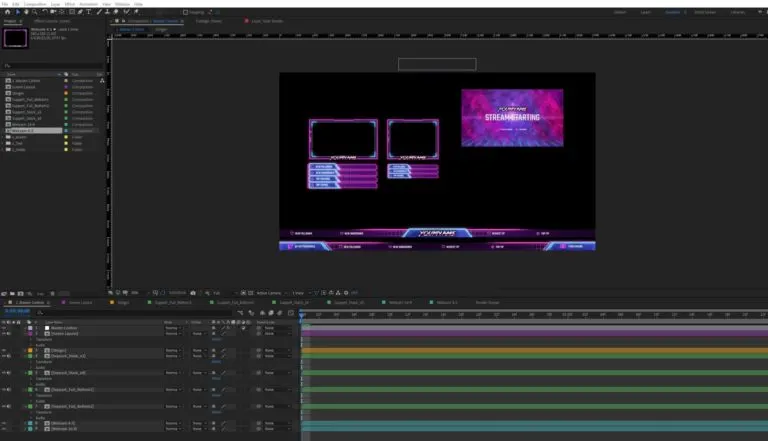
In Conclusion
I hope you enjoyed and got some excellent feedback from our Retrowave overlay pack review.
They have an outstanding deal for whichever type of package you are looking for to improve your content.
You can’t go wrong by getting a full Stream Package for $20 that is backed by a good company and incredible support.
Continue reading:
Pink Gaming Setup Ideas For Aesthetically Pleasing Gaming Stations
Retrowave Overlay Package Content
Loaded with content, you won’t be disappointed with this Retrowave Overlay pack.
It comes with animated overlay files for every scenario, and you have five color variations that you can choose to use for each of them.
Firstly, this overlay from Nerd or Die comes with an easy to import .overlay file for Streamlabs OBS and also features a one-click setup link for Stream Elements, so no more wasting time figuring out how to install everything.
Secondly, you also get animated screen designs (background and text) for your starting screen, intermission screen, just chatting screen, and your ending screen, which are enhanced by the animated stinger transitions.
Thirdly, the pack includes animated webcam frames, supporter bar designs so that you can show off the latest follower, subscriber, top donator, and top cheerer.
To make sure everything fits, they have vertical and horizontal(4:3 and 16:9) layouts for your frames and supporter bars.
Furthermore, they provide chat widgets to enhance your on-screen chat when using a chatting scene and a goal widget that allows your viewers to contribute to your goals.
Moreover, they added Twitch profile panels (in five colors) to help you keep your channel neat.
Lastly, in the event you wanted to customize your panels or modify your icons, they also provide neon icons to help with any custom modification you wish to make anywhere.
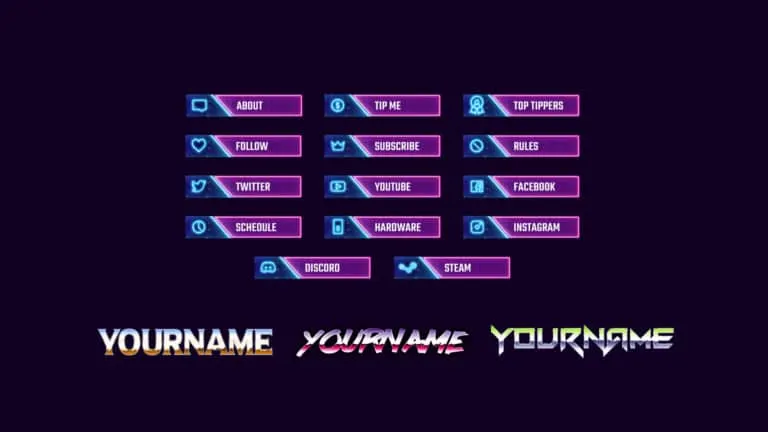
Fully Customizable After Effects Source Files
Don’t like the colors or style? No worries, if you get the AE source files, you will be able to customize them to fit your style.
The source files will allow optimizations, full control, and being able to update the colors of the source files quickly.
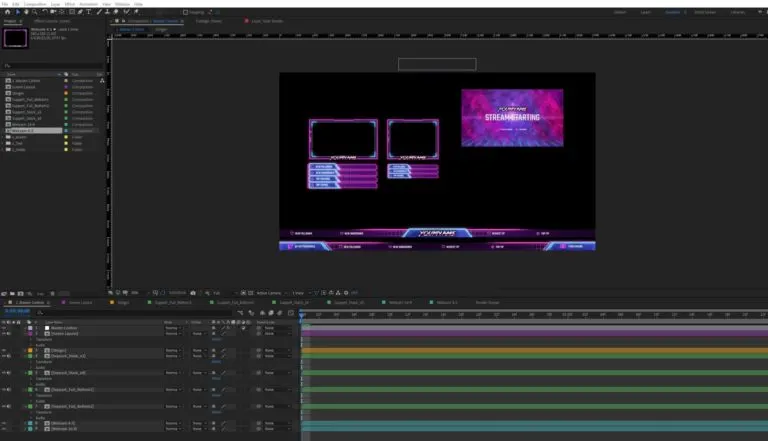
In Conclusion
I hope you enjoyed and got some excellent feedback from our Retrowave overlay pack review.
They have an outstanding deal for whichever type of package you are looking for to improve your content.
You can’t go wrong by getting a full Stream Package for $20 that is backed by a good company and incredible support.
Continue reading:
Pink Gaming Setup Ideas For Aesthetically Pleasing Gaming Stations