- Free Clarity Stream Deck Icons - April 11, 2022
- Cheap Streaming PC Build - April 10, 2022
- Shure SM7B Microphone Review - April 8, 2022
Learn how to find your Mixer stream key with this how-to guide. We have all the information you need to get you streaming on Mixer.
What Is Mixer?
Mixer is/was Microsoft’s version of a competing streaming platform that was trying to catch up with Twitch and YouTube before selling it to Facebook.
The rest of this guide will be outdated by the end of July 2020 when the platform shuts down.
Mixer is continually growing by acquiring great talents such as Ninja and Shroud. These acquisitions and the community at Mixer makes it an inviting environment to streamers who are just starting.
Something people likely don’t know is there is a probation period while trying to get started with Mixer to stream. You have to wait 24 hours before being able to get a Stream Key and to begin streaming unless you use your Xbox.
Make sure to follow the steps below to stream on Mixer
If You Want to Do It Manually…
If you want to do it manually, follow along below.
First, start by going to Mixer and either logging into your account or create an account.
Secondly, once completed, at the top right corner, click your profile and click on Broadcast Dashboard.
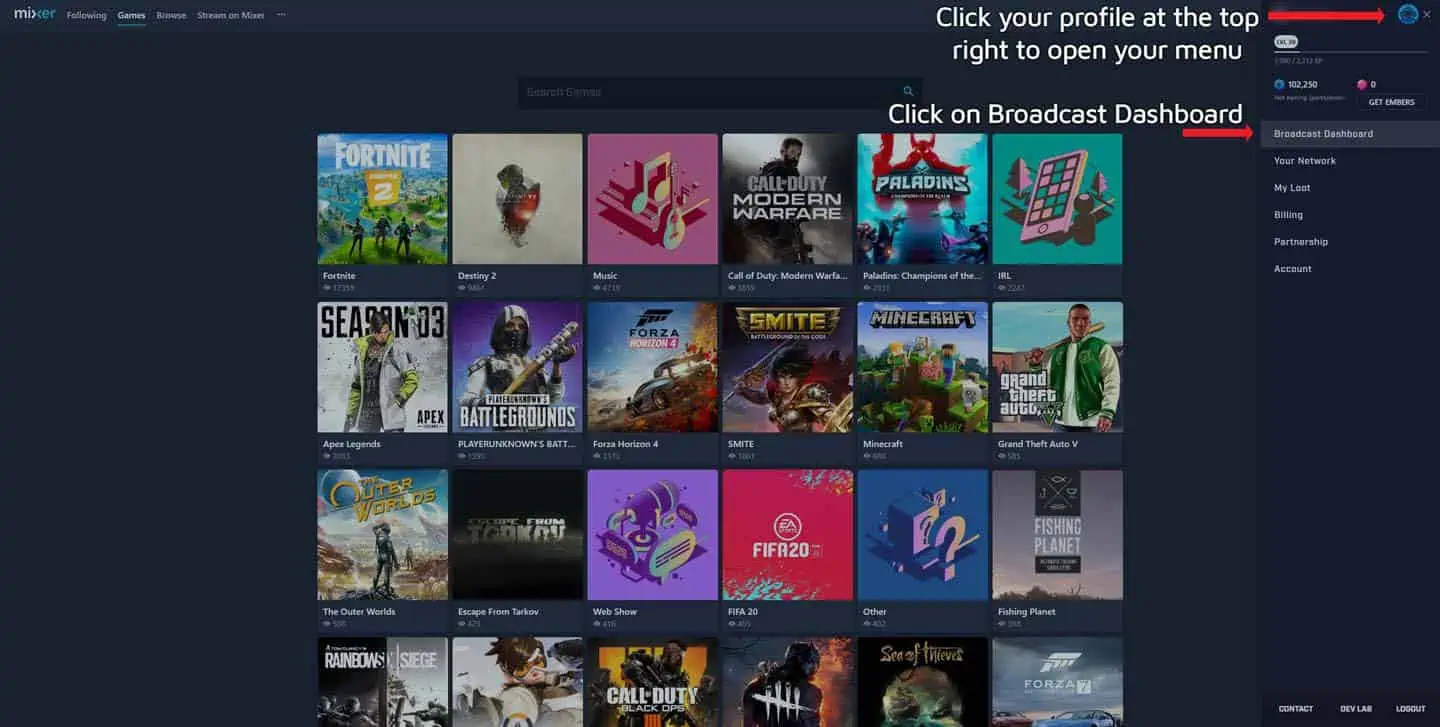
You will end up on your Dashboard.
Now you will need to click on the Get Started button.
Then you will have to click on Request Stream Key to start the 24 probation/sign-up period.
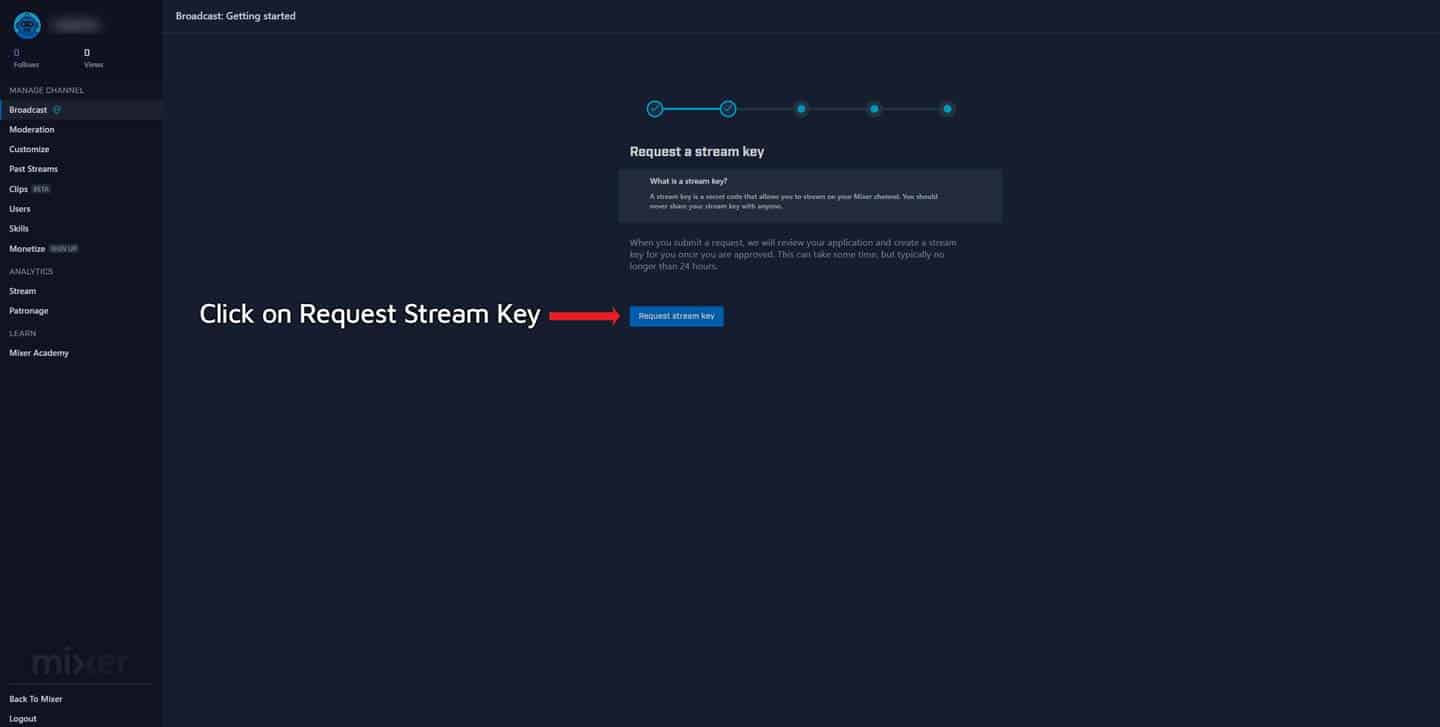
Now we wait…
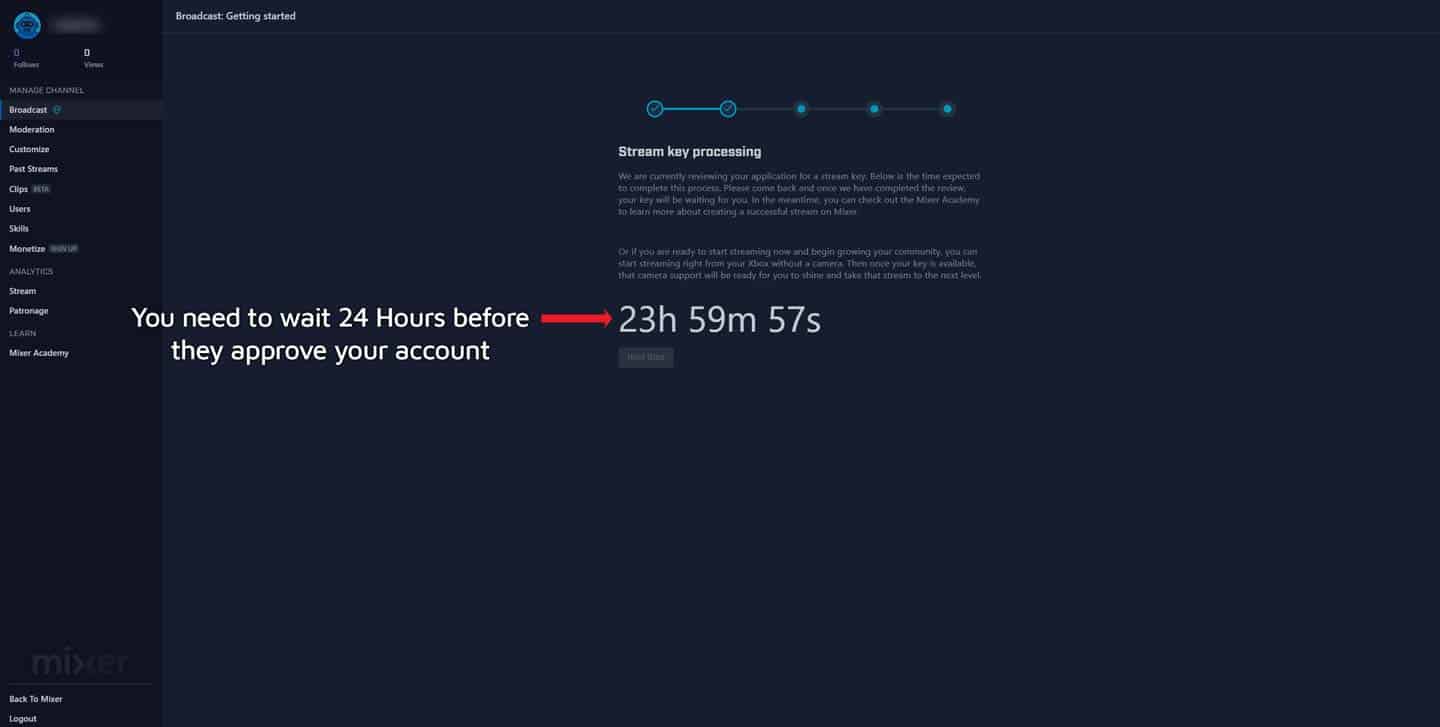
Thirdly, once the probation/sign-up period is over, you will be able to review the Terms of Use (Streamer Pledge).
Accept it to continue.
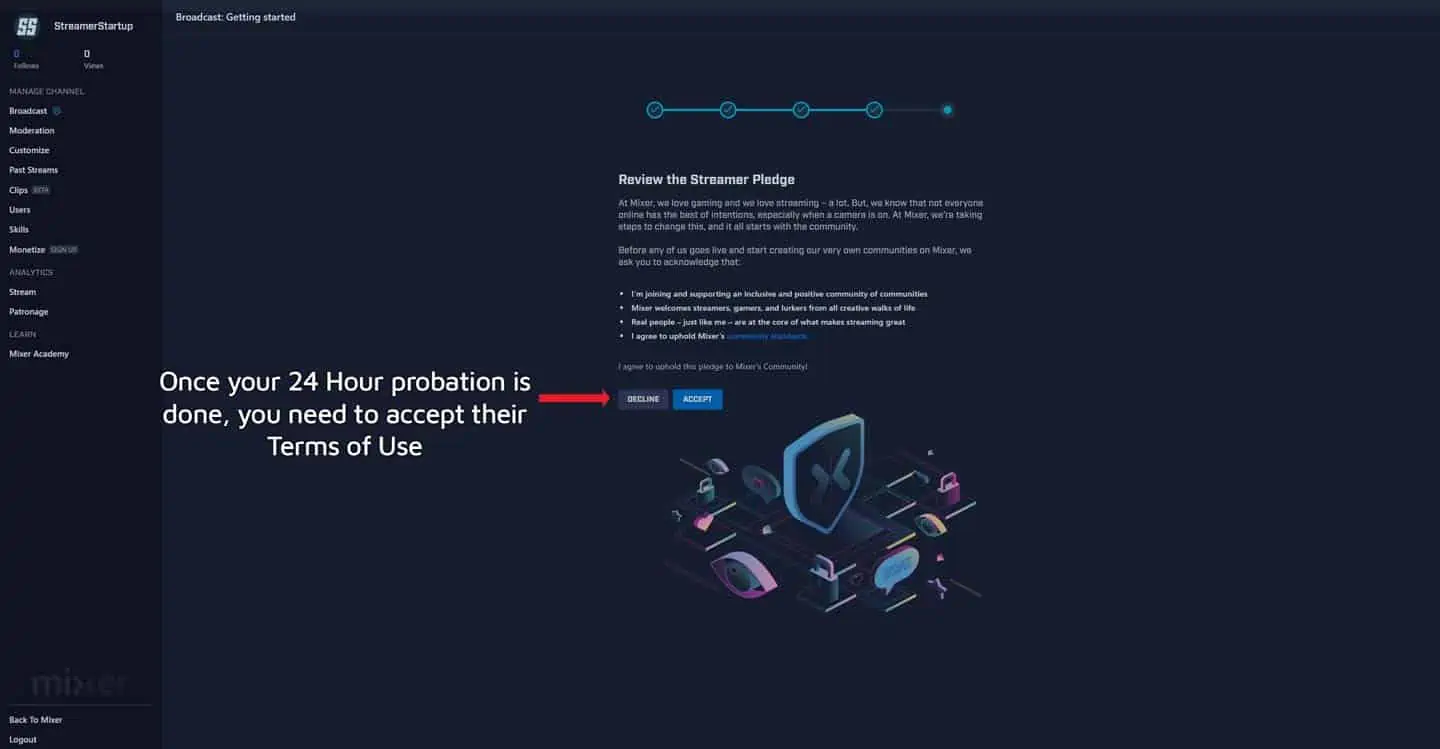
Finally, once you’re through with the Terms of Use, you will be done, and you will be able to go to your Dashboard to retrieve your key.
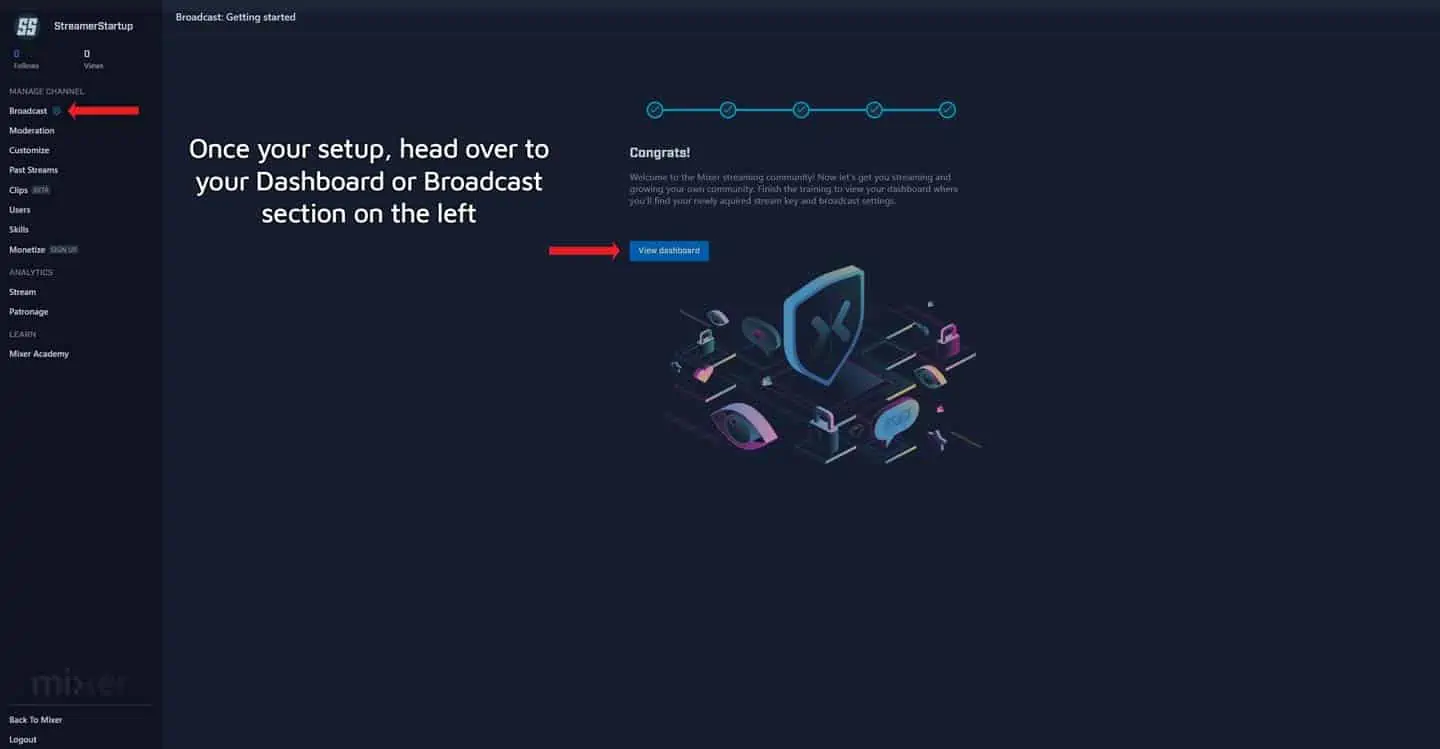
Hover your mouse over your blurred stream key, and give it around two to three seconds for it to reveal itself.
If you don’t want to unblur it, you can copy it with the copy to clipboard button instead.
There might come a time where you will need to reset your stream key, click the link below your stream key to reset/regenerate it.
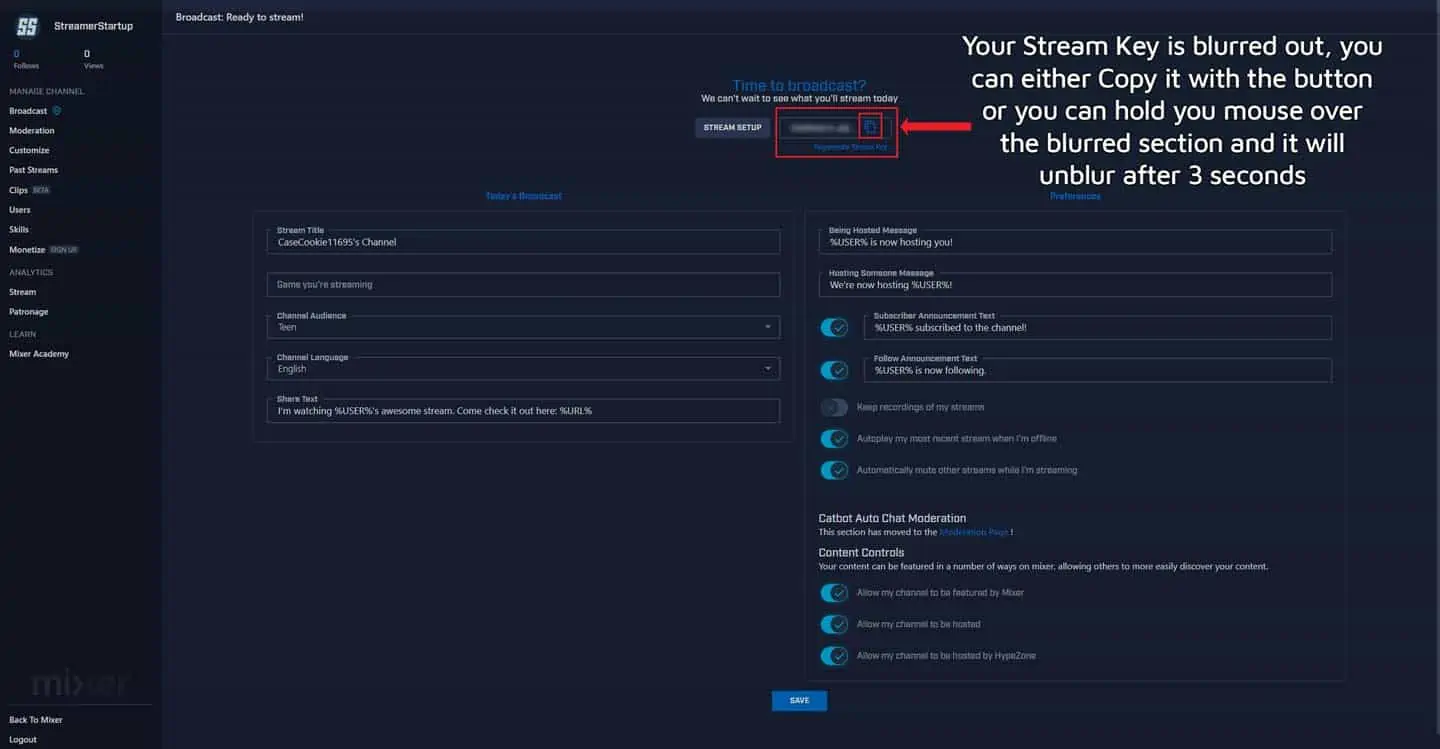
In Conclusion
We hope you enjoyed our short guide on how to find your Mixer stream key.
All that is left now is to enter it in your streaming program of choice and start streaming/creating content.
Be sure to check out our Ultimate Guides series below.
Continue reading:
GoXLR vs GoXLR Mini: Which One Should You Buy?
Best Audio Mixer For Streaming – Our Top 5 Picks & goXLR Alternatives