- Free Clarity Stream Deck Icons - April 11, 2022
- Cheap Streaming PC Build - April 10, 2022
- Shure SM7B Microphone Review - April 8, 2022
Not sure how to host on Twitch? Make sure to read this and learn how and to take advantage of some cool features to grow your community.
Should I Host Someone on Twich?
Do you think you should host another twitch streamer after your stream is over? There are benefits to hosting other streamers on Twitch and a way to go about it.
Before you host another channel on the Twitch website, make sure to chat with your viewers and let them know what you are planning.
The last thing you want to do is throw your viewers into another streamer’s chat with a host.
Also, make sure you reach out and get permission from the actual streamer that you want to host. You don’t want to ruin the flow of his stream or chat by hosting a large number of viewers into a smaller stream.
Advantages of Hosting Another Twitch Channel
Your channel is always playing content for your audience/following.
It allows you to collaborate with other streamers to combine your audiences, and eventually, you will add to your viewer count in the long run when one of you is offline. It’s like having a watch party for other streamers and sharing their great work after you conclude your session.
You might get hosted in return later on if you brought new viewers to someone else’s stream that interacted with their chat.
The other viewers in their channel might see you’ve hosted the streamer and might go and check your stream out the next time you are online or even follow you.
The streamer might even give you a shout out to you for hosting them, which allows yourself to “self advertise” to their audience and get even more new viewers.
Disadvantages of Hosting Another Twitch Channel
You can’t control what the other streamer will show your viewers, and you should make sure ahead of time that they are someone you enjoy and that your audience would like.
Hosting random people on Twitch will usually get you nothing.
There’s no guarantee that the streamer will ever host you back, and there’s no incentive for them to do so as it can reduce their audience in the long run.
You’re sending your audience to someone else’s channel that they might like more than you. This is why it’s essential to be someone your community loves to be around.
Your audience might have their host feature turned off from twitch extensions that will limit this feature.
How to Collaborate With Other Twitch Streamers
You will need to put in time and effort if you want others to host you. You’re going to need to put some time aside for this.
First, you will need to follow and watch their twitch streams to get a sense of what they are streaming and see if they are a good match for your viewers.
Second, you will need to become a part of that twitch community. Be active, chat a lot, and join their twitch Discord if the streamer has one and becomes well-known and resourceful.
Do not ever advertise your stream in any community, its bad manners.
Finally, after a while, you’re going to want to try and collaborate with the streamer.
Let the streamer know you’ll be streaming as well, and you guys can have both your twitch viewers and theirs watching both streams at the same time so they can watch from your both Point of Views, which makes it way more exciting for everyone.
If you are having issues trying to find anyone to collaborate with, you should start by checking out who is streaming the same game as you and getting involved.
Make sure you check out social media such as Twitter. If you have some followers on Twitter that stream, they might keep an eye out for when you start streaming to host you.
There are plenty of people who are just starting that would love to do this with someone else.
What is a Twitch Raid?
There is an important difference between twitch hosting and a twitch raid. When hosting, you are hosting another streamer’s content while keeping twitch users watching you in your Twitch chat room. Whereas with a Twitch raid, you are moving all of your fans over to another channel, including the Twitch chat room.
It’s like dumping all of your viewers into another stream when you are done. This is usually done by larger content creators and allows them to gift exposure to smaller channels and draw attention to different channels within other niches.
In Conclusion
If you wanted to know how to host on Twitch, this short guide should’ve shown you how with the many benefits and problems that can arise from doing this.
To take advantage of the twitch host feature properly. Make sure to collaborate with others to try and grow together. Do not be selfish as it will be a turnoff, and no one will want to help you.
Do take advantage of Twitter. There are plenty of people on Twitter who would love to play the same games that you. Do this together to help each other grow your audiences.
Set up your Auto Host list for when you’re done streaming. You will be able to get the most out of your channel when you are offline this way.
Continue reading:
A Quick Way of How to Find Your Twitch Stream Key